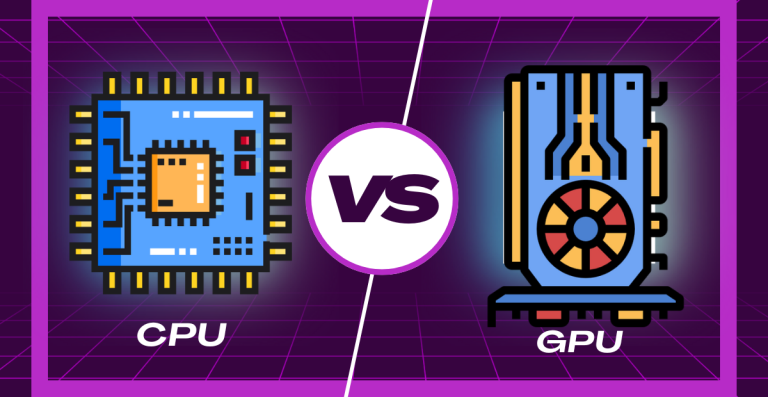RAM Bottleneck: The Forgotten Performance Killer
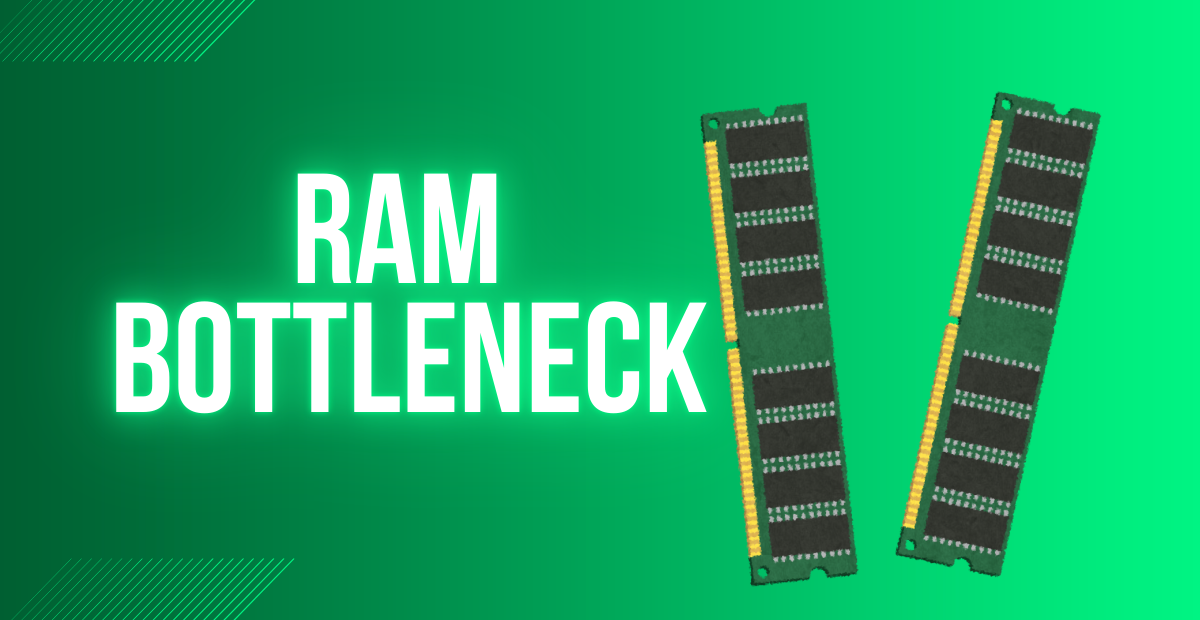
Many people concentrate on upgrading graphics cards, CPUs, or even storage devices when it comes to maximizing their PC’s performance, therefore neglecting one vital component: RAM. Though its whole potential is sometimes underused because of configuration problems or false beliefs about its influence, Random Access Memory (RAM) is absolutely essential for system performance and responsiveness.
Many individuals wrongly think that more RAM will fix all their performance concerns, but the reality is that a RAM bottleneck can seriously impede the efficiency of your system, particularly under heavy loads such as gaming, content production, and multitasking.
For casual users as well as tech aficionados, knowing RAM’s actual impact on system performance is essential. Your amount of RAM is important, but so is its speed, latency, and system configuration. Any of these elements being out of sync could cause unanticipated slowdowns, hence disappointing your system performance.
Let’s look at the several elements causing RAM bottlenecks, including speed, latency, and setup, and provide useful advice on how to maximize your memory for a more seamless computing experience.
What is RAM?
A key component of every computer system, Random Access Memory (RAM) serves as transient storage for data the Central Processing Unit (CPU) has to access fast. Unlike permanent storage devices like hard drives (HDDs) or solid-state drives (SSDs), which save data even when the power is off, RAM only holds data as long as the system is powered on. As soon as the power goes out, all the information in RAM is lost, which is why it’s referred to as volatile memory.
One of the major tasks of RAM is to enable the CPU to retrieve data and instructions rapidly. When you open an application or file, the data is loaded from your storage device into RAM, making it instantly accessible to the processor. This speed is critical for smooth multitasking and rapid program execution.
The three basic elements that determine RAM performance are capacity, speed (frequency), and timings (latency). Let’s take a deeper look at each of these:
- Capacity: The more RAM your system has, the more programs and processes it can handle simultaneously without slowing down. For most users, 8GB to 16GB of RAM is typically sufficient for general use, while gamers or professionals working with heavy applications may require 32GB or more.
- Speed (Frequency): RAM speed is measured in megahertz (MHz) and indicates how quickly the memory can transfer data. The higher the frequency, the faster your system can access and process data. However, the impact of RAM speed can vary depending on the specific use case.
- Timings (Latency): RAM timings are a set of values that determine how quickly the RAM can perform certain tasks. These timings (such as CL, tRCD, tRP, tRAS) directly affect memory latency, or the time it takes for the RAM to respond to the CPU’s requests. Lower latency is generally better for performance, but it must be balanced with speed to achieve optimal performance.
How Does RAM Speed Affect the Performance of Your PC?
RAM speed, generally measured in megahertz (MHz), directly affects your PC’s capacity to do tasks efficiently. It relates to how fast data can be read from or written to the memory, and it has a vital impact on how your system runs, especially during resource-intensive processes.
Understanding how RAM speed impacts performance is vital for both casual users and tech enthusiasts trying to enhance their systems.
- Data Transfer Rates: The primary function of RAM is to act as a high-speed intermediary between the CPU and other system components. Faster RAM allows data to be transferred to and from the CPU more quickly, resulting in smoother and more responsive system performance. Higher-speed RAM (e.g., 3200 MHz compared to 2400 MHz) will generally provide better performance in tasks that involve heavy multitasking, gaming, or video editing.
- RAM Speed and CPU Efficiency: RAM speed is closely tied to CPU efficiency. When the RAM speed is too slow, it creates a bottleneck, limiting the CPU’s potential. A high-performance CPU can only work as fast as the memory allows it to. Therefore, pairing a high-end CPU with slow RAM may reduce overall system performance, preventing you from achieving the full benefits of your CPU’s capabilities.
Real-World Examples:
- Gaming: In gaming, higher RAM speeds can reduce load times and improve frame rates, particularly in CPU-bound games where processing power is more dependent on RAM than the GPU.
- Application Loading: Applications with heavy resource demands, such as large databases or graphic design software, benefit from faster RAM. Programs will load more quickly, and there will be less stuttering during operation.
- Content Creation: For content creators working with high-resolution video or 3D models, faster RAM speeds allow for quicker rendering times, smoother editing processes, and less delay between commands and outputs.
How Does RAM Timing Affect the Performance of Your PC?
While RAM speed receives most of the focus, RAM timings or latency are as crucial when it comes to system performance. RAM time refers to the latency between various actions within the memory module.
These timings are represented by a sequence of numbers such as CL16-18-18-36, where each value represents a distinct delay setting. Understanding how these timings function might help you make more educated decisions while optimizing your system.
What Are RAM Timings?
The most common timing value is CAS Latency (CL), which measures the delay between when the memory controller requests data and when the data becomes available. Other important timing values include:
- tRCD (RAS to CAS Delay)
- tRP (Row Precharge Time)
- tRAS (Row Active Time)
These collectively determine how responsive your memory is. Lower numbers generally mean less delay and better performance, especially in tasks that rely on quick memory access.
The Concept of Latency
Latency refers to the actual delay (in nanoseconds) that occurs during RAM operations. It’s calculated using the formula:
Latency (ns) = (CL × 2000) / RAM Frequency (MHz). For example, CL16 at 3200 MHz gives about 10 nanoseconds of latency. A lower latency value means quicker data access and smoother performance in applications sensitive to memory delays.
Balancing Speed and Timings
Higher RAM speed and lower latency both contribute to better performance, but they must be balanced. A module with higher speed but poor timings may not perform better than a slightly slower module with tighter timings. For instance, 3000 MHz CL15 RAM could outperform 3200 MHz CL20 in real-world applications due to better latency.
Dual-channel Configuration: A Performance Booster
RAM isn’t just about speed and latency, it installation also has a huge effect on performance. Most current motherboards allow dual-channel (and even quad-channel) memory configurations. This relates to how memory modules connect with the memory controller and CPU.
A dual-channel design provides twice the available memory bandwidth compared to a single-channel configuration, resulting in faster data transfer and better system responsiveness.
When RAM modules are put in a dual-channel configuration (usually in alternating slots of the same color on the motherboard), they work in parallel. It allows the CPU to access data from both modules simultaneously, considerably enhancing throughput. The impact is particularly obvious in data-heavy applications such as gaming, multitasking, and video editing.
Importance of Dual-Channel for Gaming and Multitasking
A dual-channel configuration frequently gives faster frame rates, smoother gaming, and more stable multitasking. Games that rely on quick memory access, and operations like running many programs at once, benefit from the higher bandwidth.
Energy Consumption and Temperature Considerations
Dual-channel designs may consume slightly more power and emit a bit more heat compared to single-channel installations, but the performance benefit usually surpasses these modest downsides.
Memory Bottleneck: A Hidden Enemy
A memory bottleneck arises when your system’s RAM becomes the limiting element, slowing down overall performance even if the CPU and GPU are capable of handling more. This often arises when the RAM can’t supply data rapidly enough or doesn’t have enough capacity to fulfill the needs of running applications. While the phrase “bottleneck” is often linked with graphics cards or processors, RAM bottlenecks are equally disruptive and frequently harder to diagnose.
When a RAM bottleneck is present, the system struggles to keep up with data requests. As a result, performance dips, programs stall, or tasks take longer than planned to complete. The operating system may start relying primarily on virtual memory (page file), which is substantially slower than physical RAM, leading to increased delays.
Common Symptoms of a Memory Bottleneck Include:
- Long loading times or application freezes
- The system lags or becomes unresponsive during multitasking
- “Not Responding” errors in everyday software
- High RAM usage even when a few programs are open
These issues are commonly misunderstood as general system slowdown or blamed on software faults, but in truth, inefficient or insufficient RAM is frequently the fundamental reason. Identifying and fixing memory constraints early on helps restore system fluidity and prevent long-term performance loss.
What Are The Causes of RAM Bottlenecks?
Understanding the root causes of RAM bottlenecks is essential if you want to fix performance issues effectively. Several hardware and software factors can limit memory efficiency, leading to slowdowns even on high-end systems.
- Insufficient RAM: When your system doesn’t have enough memory for present workloads, it relies largely on slower virtual memory. This leads to delays, stuttering, and application crashes.
- Lack of Memory Bandwidth: Using a single-channel design or slower RAM modules reduces data flow to the CPU. As bandwidth declines, performance in multitasking or gaming suffers.
- Memory Timeouts: Faulty, misaligned, or unsuitable RAM can cause timing issues or instability. This results in system freezes or restarts, especially under severe demand.
- System Processing and Overloaded Memory: High CPU activity with poor memory allocation leads to wasteful RAM utilization. Applications compete for space, slowing down the overall system.
- Misconfiguration in Applications or RAM Modules: Improperly seated RAM, wrong BIOS settings, or software using memory inefficiently can all generate bottlenecks that go unnoticed until performance decreases.
- Memory Leaks: Some programs fail to release memory after use, leading to RAM loading up over time. This depletes available resources and causes slowdowns even when only a few programs are open.
How Can I Optimize the System to Avoid RAM Bottlenecks?
Increasing RAM capacity to satisfy your usage requirements is the first step in improving system memory. Here is how to optimize it:
- Upgrade RAM for Better Performance: Increase RAM capacity based on your needs. 16GB suits most users, while professionals or gamers may benefit from 32GB or more.
- Choose Low Latency Modules: Opt for RAM with lower CL values (e.g., CL14 or CL16) to reduce access delays and improve responsiveness.
- Use Dual-Channel Configurations: Install RAM modules in matching slots to enable dual-channel mode and double the memory bandwidth.
- Monitor System Usage: Keep an eye on RAM usage via Task Manager or Resource Monitor to catch performance dips early.
- Install Faster RAM Modules: Higher-frequency RAM (like 3200 MHz or above) improves data transfer rates and system fluidity.
- Optimize Virtual Memory (Page File): Adjust page file settings to ensure efficient backup memory when physical RAM fills up.
- Keep BIOS and Drivers Updated: Updated firmware and drivers improve compatibility and help avoid memory-related bugs.
- Identify and Fix Memory Leaks: Spot apps that slowly consume RAM over time and uninstall or patch them.
Final Thoughts
RAM may not get as much attention as the CPU or GPU, but it plays a key part in how your system operates day to day. Whether you’re gaming, creating content, or multitasking, memory bottlenecks can subtly hinder your experience.
By knowing how speed, latency, and configuration affect performance, you can make informed upgrade decisions. Small changes like adding extra RAM, enabling dual-channel, or monitoring memory usage can lead to substantial benefits.
Don’t ignore your system’s memory arrangement. Optimizing it could be the key to unleashing the full potential of your PC.