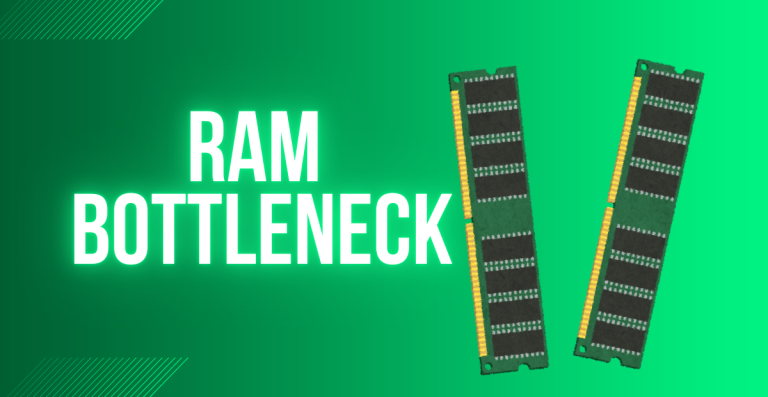Budget vs Premium Motherboards Explained Simply
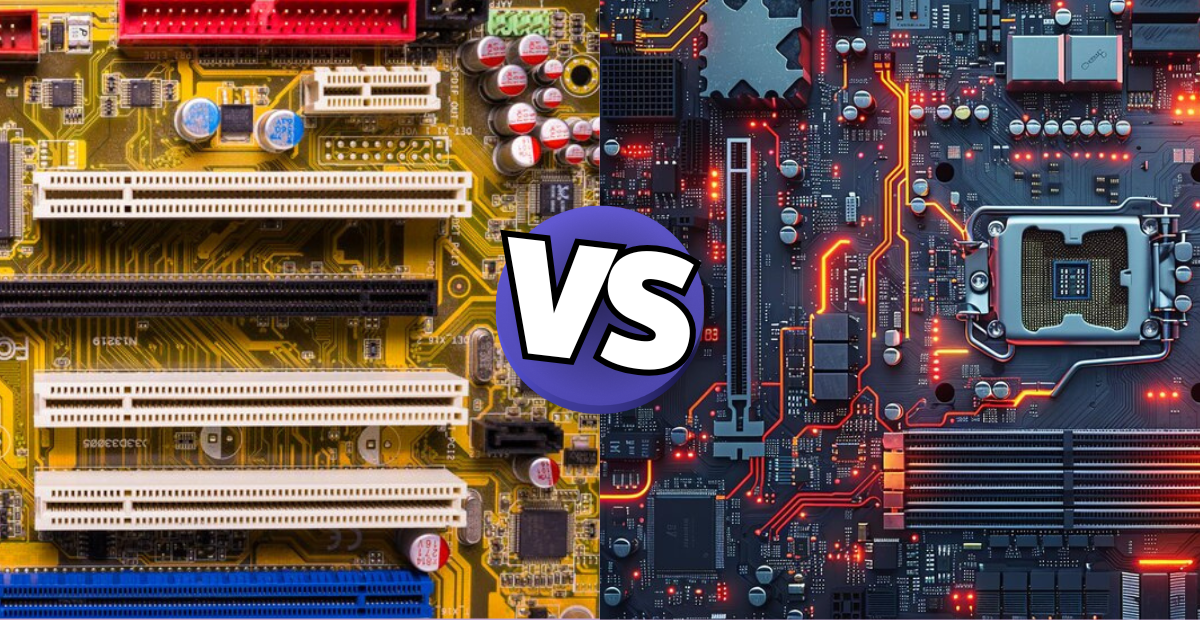
The process of building your computer may be thrilling and fulfilling. But choosing the correct motherboard is one of the most important choices you’ll have to make. The motherboard determines the compatibility, performance, and potential for future upgrades of the entire system.
With so many choices, it’s critical to comprehend the distinctions between low-cost and high-end motherboards to make an informed choice that fits both your demands and your budget.
Let’s go over the many aspects to take into account when selecting a motherboard in this tutorial, including how it affects system performance and how to strike a balance between price and necessary functionality.
Comprehending these factors can assist you in selecting the ideal motherboard for your requirements, regardless of whether you’re developing a workstation, gaming PC, or basic home computer.
Why is the Choice of Motherboard So Important?
The heart of your computer is frequently referred to as the motherboard. All of the parts are connected by this central hub, which enables communication and cooperative operation.
The motherboard has a big influence on how well your computer performs overall, regardless of whether you use it for gaming, creating content, or just computing.
Role of the motherboard as the foundation of your PC
Your system’s overall performance and operation are determined by the motherboard. It enables the smooth operation of all the necessary parts, including the CPU, RAM, GPU, storage devices, and peripherals. The rest of your system may function poorly without a sturdy and well-designed motherboard, resulting in bottlenecks and inefficiencies.
CPU socket and chipset compatibility
Compatibility with your CPU is among the most crucial considerations when choosing a motherboard. Certain chipsets and socket types are necessary for the proper operation of certain CPUs. A motherboard that supports the particular socket type of your selected CPU is necessary because, for example, AMD and Intel processors use different sockets.
Furthermore, the chipset controls the motherboard’s support for features and technologies like memory speeds, PCIe lanes, and overclocking.
Power delivery (VRMs)
Another important consideration when selecting a motherboard, especially for high-performance setups, is power delivery. Powering the CPU and other parts is the responsibility of voltage regulator modules, or VRMs. Sturdy system operation is guaranteed by high-quality VRMs, particularly when performing taxing tasks like video editing or gaming.
VRMs on low-cost motherboards are frequently weaker and less numerous, which might cause instability when your system is being overloaded.
BIOS/UEFI
The firmware that regulates the motherboard’s communication with the rest of the system is called the BIOS/UEFI (Basic Input/Output System/Unified Extensible Firmware Interface). It manages hardware and performs essential functions, including system boot.
A well-optimized and regularly updated BIOS/UEFI on a solid motherboard will enhance system compatibility, stability, and future upgrades.
Impact on Compatibility and Future Upgrades
There is more to a motherboard than what you can install right now. It also influences your future potential. Purchasing a motherboard that fits their existing components without considering how well it supports future upgrades is a common mistake made by customers.
Your PC journey may incur needless expenses if your board is unable to support more recent standards or sockets, forcing you to replace it sooner than anticipated.
Socket type and future CPU options
By purchasing a motherboard with a long-term socket, such as AMD’s AM4 or Intel’s more current LGA sockets, you can update your CPU later without having to switch platforms. While certain high-end boards might provide wider compatibility with future generations, several low-cost boards only support CPUs from the present generation.
Chipset limitations and supported technologies (e.g., PCIe versions)
Chipsets regulate what your motherboard can support, including numerous GPU configurations, faster storage devices, and PCIe 4.0 or 5.0. These functionalities are frequently limited by low-cost chipsets. Select a motherboard with a more recent chipset that offers more expansion options and faster data transfer if you want to be future-proof.
What to Consider when Buying a Motherboard?
Selecting a motherboard involves more consideration than just selecting a component that will suit your processor. Features including form factor, RAM support, expansion choices, and networking must be carefully examined. These elements have a direct impact on the functionality and expandability of your system in the future.
Graphics card, Connectivity, and Expansion options
Strong graphics performance and seamless data transfer are essential for modern tasks and gaming. These requirements must be supported by your motherboard’s appropriate extension capabilities.
PCIe slots for graphics cards and other expansion cards: number, kind (x16, x8, etc.), and versio
GPUs and other expansion cards are installed in PCIe (Peripheral Component Interconnect Express) slots. For current GPUs, look for at least one full-length PCIe x16 slot, ideally Gen 4.0 or Gen 5.0.
Additional slots for sound cards, capture cards, or NVMe SSDs are available on some boards. Depending on how many add-ons you intend to employ, these slots’ quantity and bandwidth are important considerations.
Storage connectivity options and speeds via SATA and NVMe interfaces
The number and kind of connectors your motherboard has will determine how much storage you can use. Traditional HDDs and SSDs use SATA interfaces, whereas ultra-fast SSDs use M.2 NVMe slots.
To satisfy your storage needs, a good motherboard should have several SATA connections and several M.2 slots.
USB ports:
Location (front/rear panel), type (USB 3.2 Gen 1/2, Type-C), and quantity of USB connectivity impact everything from device charging to file transfers. More USB ports and faster varieties, such as USB 3.2 Gen 2 or USB Type-C, are typically found on high-end motherboards.
Additionally, look for USB headers that support front-panel connections; these are particularly helpful for small or gaming cases.
Networking: Wi-Fi/Bluetooth and Ethernet (speed) integration
For greater speeds, if you’re using a wired connection, go for Gigabit Ethernet or even 2.5G LAN. Make sure the board has Bluetooth 5.0 or above and Wi-Fi 6 or Wi-Fi 6E if wireless is important to you. Budget boards frequently lack these functionalities, so you’ll need to buy add-on cards or adapters.
Audio: Available ports and onboard audio quality
Even though many users choose to use sound cards or external headsets, internal audio is still quite important. For improved signal clarity, a high-quality board will contain gold-plated connectors and isolated audio chips.
Additionally, make sure that line-in, line-out, and microphone ports are available, as well as that surround sound is supported.
The Importance of the form Factor
A motherboard’s form factor affects more than just its size; it also dictates the type of PC case you may use, the number of components you can install, and how well you can manage cables and ventilation in your build.
ATX, Micro-ATX, Mini-ITX:
The standard size, ATX, is ideal for customers who desire easier installation, improved airflow, and several expansion slots. Despite being smaller, Micro-ATX is still useful for mid-range designs because it has fewer expansion slots and still has respectable compatibility.
Although mini-ITX is small and perfect for PCs with small form factors, it has fewer PCIe and RAM slots. The airflow dynamics will also depend on the size of the case, which must match the form factor you select.
Considerations for airflow and cable management based on form factor
Because they have greater space between components, larger motherboards, like as ATX, frequently have better airflow. This can lessen the chance of overheating during extended gaming sessions or demanding workdays.
Particularly in small cases, smaller boards may result in crowded areas that could impede ventilation and make cable routing challenging. When choosing a form factor, consider how simple it will be to maintain order and coolness.
RAM Memory Considerations
How much RAM you can add, what kind it supports, and how well it works are all directly influenced by your motherboard. RAM plays a major role in the overall speed and multitasking capabilities of your machine.
Number of DIMM slots and Maximum Supported Capacity
The maximum number of RAM modules that can be installed depends on the number of DIMM slots. Micro-ATX and Mini-ITX boards typically feature two slots, whereas the majority of ATX boards have four.
Make sure your motherboard can accept a larger capacity if you intend to increase your RAM later; some may only support 32GB or 64GB, while others may support up to 128 GB.
Supported RAM Speed (MHz) and Compatibility with your Chosen RAM
Specific RAM speeds are supported by motherboard architecture. Even if your RAM may be able to operate at a high MHz, you can’t use it unless your board can handle that frequency. High-end motherboards frequently have more headroom for overclocking and support faster speeds. To make sure your motherboard is compatible, always check the QVL (Qualified Vendor List).
Dual-channel, Quad-Channel support, and their Impact on Performance
Data transfer speeds are impacted by dual-channel and quad-channel memory designs. Dual-channel is supported by the majority of consumer-grade boards and is effective for general jobs and gaming.
Quad-channel capability is available on some high-end boards, making them perfect for 3D rendering and video editing. Installing your RAM modules correctly is equally important; to maximize performance, always consult the handbook.
The Importance of the Manufacturer and the Price
Choosing the best motherboard isn’t simply about specs. The brand behind the board and how much you’re willing to spend can make a major difference in long-term stability, support, and future updates.
Choosing a Trusted Manufacturer
When it comes to motherboards, sticking with respected brands like ASUS, MSI, Gigabyte, and ASRock is a sensible option. These firms have a proven track record for manufacturing high-quality boards with good thermal design, consistent BIOS upgrades, and better overall reliability.
Track Record for Quality, Stability, and BIOS/driver Support
Some manufacturers are noted for better power delivery systems, well-tested BIOS features, and faster driver updates. This can lead to fewer crashes, improved performance, and smoother upgrades in the future.
Warranty and Customer Service
A robust warranty and prompt customer assistance are evidence of a firm that stands behind its product. If you ever experience troubles, it’s much easier to seek aid or a replacement if you buy from a trusted brand.
Community Reviews and Expert Opinions
Before buying, always verify reviews from other consumers and professionals. They often emphasize real-world concerns or benefits that spec sheets don’t cover, such as BIOS stability or VRM cooling under stress.
Balancing Budget with Quality and Future-proofing
You don’t always need the most costly board, but you also shouldn’t opt for the cheapest without realizing what you’re giving up.
Identifying Essential Features Versus nice-to-haves Based on your Needs
Think about what you actually need. If you’re not going to overclock, don’t pay extra for a board that concentrates on that. If you don’t need RGB lighting or extra M.2 slots currently, maybe you can skip them. Focus on performance and compatibility first.
Considering the long-term cost of ownership, including potential upgrades
A slightly larger investment in a decent motherboard today could save you money down the line. If your board supports future CPUs or better RAM, you might defer a full system replacement by a few years.
Understanding the Price Tiers and the Typical Features Offered at Each Level
Low-end boards offer the basics enough for office duties and casual gaming. Mid-range motherboards give you flexibility, additional ports, and better build quality. Premium boards offer top-end features including numerous M.2 slots, better VRMs, increased overclocking capability, and reinforced PCIe lanes. Know where you stand and spend wisely.