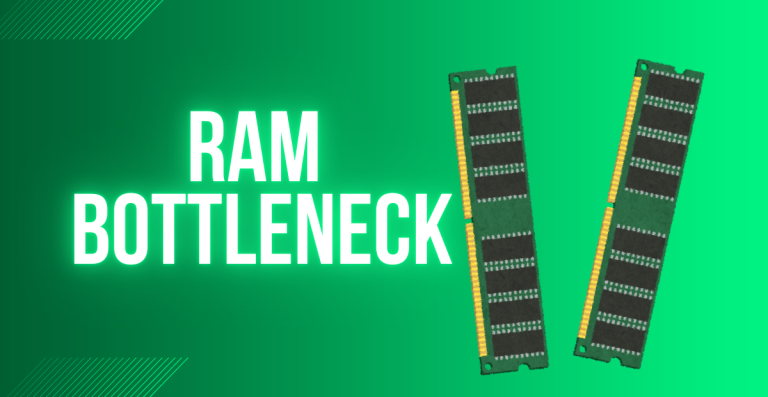SLI and CrossFire MultiGPU Configuration: Are Multi-GPU Builds Still Relevant?
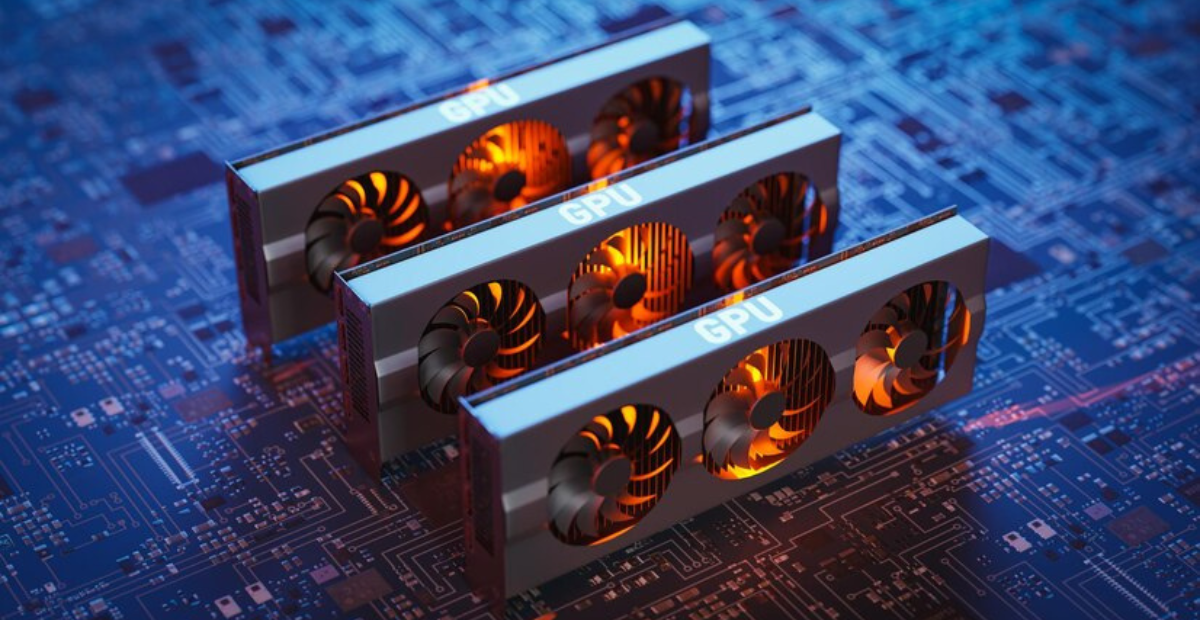
For many years now, multi-GPU configurations, especially SLI (Scalable Link Interface) and CrossFire, have been the talk of the town in the gaming and computing arena. By connecting several GPUs, these technologies promise performance increases, therefore allowing better computing power and more fluid gaming. But with time, multi-GPU setups’ long-term relevance has come under question as technology progresses. Do these arrangements still make sense in contemporary systems, or have they turned obsolete?
What are SLI and CrossFire Technologies?
Developed by NVIDIA and AMD, respectively, SLI and CrossFire are technologies that let several graphics cards cooperate in one system, therefore enhancing performance. Though both technologies share the same fundamental objective, their application varies in hardware and software.
NVIDIA’s Method for Connecting Several GPUs is SLI (Scalable Link Interface).
Originally presented in 2004, NVIDIA’s SLI fast became a standard for fans wanting to push the envelope of gaming performance. SLI lets two or more GPUs operate in tandem by means of a high-speed bridge, therefore distributing workloads across the GPUs for quicker rendering.
The technology can dynamically divide the load, therefore balancing rendering duties across several GPUs, enhancing frame rates, and providing a more seamless gaming experience.
AMD’s CrossFire Technology for Multi-GPU Configurations
AMD’s answer to SLI, CrossFire, functions similarly, allowing several AMD GPUs to work together to increase performance. Although the fundamental idea is still the same, dividing the rendering duties among several GPUs, CrossFire usually runs differently in terms of driver support and hardware setup.
Originally, CrossFire needed a separate bridge to connect the GPUs, much like SLI; later versions of CrossFire support inter-GPU communication using the PCIe interface, so lowering the need for a bridge connection.
Rise and Fall of Multi-GPU Configurations
Multi-GPU configurations were thought to be the best for gaming performance in the early 2000s. An exciting new feature that significantly improved performance was the ability to connect multiple GPUs. But as time went on, multi-GPU setups encountered many difficulties that prevented them from being widely used. Let us examine the rise, peak, and eventual decline of multi-GPU configurations.
Peak Appeal and Motivating Elements
A single GPU was simply insufficient for games that were pushing the boundaries of graphics back then. By connecting multiple cards, SLI and CrossFire promised to manage those high graphics demands. The concept of increased performance was adored by enthusiasts, particularly for games that were played at high resolutions or ultra settings. At the time, it made sense because more GPUs meant higher frame rates and more fluid gameplay.
Chronic Problems that are Causing the Decline
Notwithstanding the excitement, multi-GPU configurations soon became problematic. Some games saw only slight improvements, and not all games supported them well. Additionally, users had to deal with driver problems and maintain system stability, which became a hassle. Many people felt that the complexity and frustration were not worth the additional performance.
Declining Assistance from Game Developers
Game developers began concentrating more on single-GPU configurations as the industry changed. One powerful GPU can now more easily handle all of the workload thanks to new technologies like Vulkan and DirectX 12.
Developers ceased optimizing games for multi-GPU setups as the need for them diminished as these APIs advanced. Because they discovered that a single, high-end GPU could perform the task just as well, if not better, gamers stopped investing in multi-GPU systems.
Multi-GPU Configuration: Specific use Cases
Even though multi-GPU configurations are not as common as they once were, there are still some applications for them. Let us examine the areas in which they are truly advantageous.
- Workloads for professionals: Professional domains that demand a lot of processing power continue to benefit greatly from multi-GPU configurations.
- AI and Deep Learning: Multiple GPUs can speed up processing large datasets and training models in deep learning and AI. This is where multi-GPU configurations’ power becomes evident.
- Visualization and Rendering in 3D: Multi-GPU systems are frequently used by 3D designers and artists to render complex scenes more quickly. You can render high-quality photos and videos faster if you have more GPUs.
- Scientific Computing and Data Analysis: Researchers can process large amounts of data much more quickly with multi-GPU setups for tasks like data analysis and scientific simulations.
- Passionate Applications: For bragging rights or extreme performance, especially when running ultra-settings at very high resolutions, dedicated gamers and hobbyists may still choose multi-GPU builds.
Can a multi-GPU Configuration Cause a Bottleneck??
With multi-GPU configurations, things are not always easy. These typical bottlenecks can hinder your performance.
Communication Between GPUs
When GPUs collaborate, they must communicate continuously. Everything may slow down if the connection between them is not quick enough.
Inefficiencies of Drivers
Because not all apps or games are multi-GPU optimized, drivers must perform additional tasks, which may cause performance issues.
Limitations of the Game Engine
Potential is lost because many contemporary game engines are not designed to utilize multiple GPUs effectively.
Bandwidth and Memory Capacity of Multi-GPU Configuration
A multi-GPU system’s memory and bandwidth capacities can have a significant impact on performance.
Interconnected technologies’ effects on data transfer
Data transfer speeds are directly impacted by how fast the GPUs communicate (for instance, via NVLink or PCIe lanes). Slower performance may result from bottlenecks here.
VRAM factors in multi-GPU configurations
In multi-GPU configurations, VRAM (video RAM) is shared, but the way it is used varies based on the setup. VRAM management becomes challenging if your cards are different sizes.
Power Consumption and Cooling of the Multi-GPU Configuration
More GPUs equate to more power and heat. Let us dissect how it affects your system.
Power consumption and PSU specifications
Because running multiple GPUs uses a lot of power, your system needs a high-wattage power supply unit (PSU). It is not something to cut corners on.
Solutions for cooling and heat generation
Heat increases with hardware. To keep everything functioning properly and prevent thermal throttling, effective cooling is essential.
Software and Hardware Compatibility
Strict compatibility requirements apply to multi-GPU configurations. Here’s what you should remember.
PCI-Express and motherboard specifications
A motherboard with enough PCI-Express slots to accommodate multiple GPUs is required. Not every motherboard is designed to do this.
Support for drivers and operating systems
An operating system and multi-GPU compatible drivers are also required. Performance may suffer if the software is not capable of handling the task.
Support for games and applications
The game or application must support multi-GPU even if your system does. You will not get the desired performance boost if it doesn’t.
Interconnection and Network of Multi-GPU Configuration
How the GPUs are physically and logically connected matters more than ever.
Physical Connections Between GPUs
The bridge or interface that connects the GPUs can affect communication speed and stability. A solid connection ensures minimal latency.
Software-level Communication and Workload Distribution
Modern systems rely on software to distribute the workload evenly across GPUs. Poor distribution can lead to inefficient use of resources.
How to Resolve Multi-GPU Bottlenecks?
There are methods to optimize a multi-GPU system and reduce bottlenecks if you are set on sticking with it.
Utilizing Modern APIs (DirectX 12, Vulkan)
Making use of contemporary APIs (DirectX 12, Vulkan), Modern APIs such as DirectX 12 and Vulkan are made to optimize the utilization of multi-core CPUs and GPUs. Games that utilize these APIs run more smoothly on multi-GPU configurations because they facilitate enhanced multi-GPU scalability.
Using Parallelism Strategies in Expert Software
Workloads can be efficiently distributed across GPUs in professional software with the aid of parallel processing techniques. For tasks like scientific computing and 3D rendering, this is crucial.
Providing Interconnects with High Bandwidth
High-bandwidth technologies, such as PCIe 4.0 or NVLink, can guarantee that data moves between GPUs without causing any lag. The faster the interconnect, the smoother the multi-GPU experience.
Profiling and Tracking GPU Usage
It is possible to find underutilized GPUs and make sure all cards are being used to their full potential by using tools to track GPU usage. Avoiding the inefficiencies that can occur in multi-GPU setups requires doing this.
Modern Alternatives to Multi-GPU Configurations
Although multi-GPU setups are still useful, there are other ways to improve gaming performance. These contemporary substitutes may be more effective.
One High-End Graphics Card
These days, single GPUs are very powerful. A high-end single card may perform better in terms of power and efficiency than a multi-GPU setup thanks to technologies like ray tracing and DLSS (Deep Learning Super Sampling).
Technologies for Frame Generation
Without the need for additional GPUs, technologies like AMD’s FSR (FidelityFX Super Resolution) and NVIDIA’s DLSS offer a significant performance boost. With little effect on performance, these technologies upscale lower resolutions to create stunning visuals.
Technologies for Upscaling
Upscaling technologies, such as AMD’s FSR or NVIDIA’s DLSS, lessen the load on your GPU by enabling games to run at lower native resolutions while maintaining excellent graphics.
Services for Cloud Gaming
Another option is cloud gaming. Instead of depending on local hardware, you can stream games from strong remote servers with services like Xbox Cloud Gaming and NVIDIA GeForce Now. This completely removes the need for multi-GPU systems.
Final Thoughts
With modern single GPUs, frame generation technologies like DLSS, and cloud gaming services offering better performance and simplicity, multi-GPU setups are becoming less and less relevant for the majority of gamers. Multi-GPU is no longer the preferred option for gaming, even though it is still useful in specialized domains like artificial intelligence, 3D rendering, and scientific computing.
Although multi-GPU performance can be enhanced by addressing bottlenecks with contemporary APIs, high-bandwidth interconnects, and appropriate workload distribution, most users find that a high-end single GPU and alternative technologies offer a more effective, economical experience. Nowadays, multi-GPU is primarily a specialized option for enthusiasts and particular business uses.