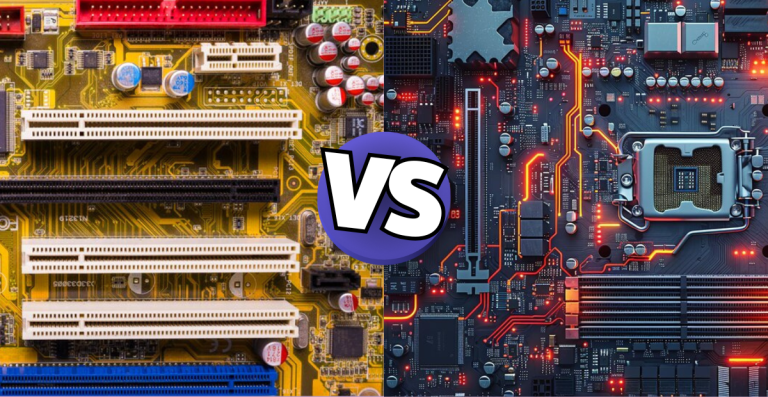Network Optimization for Online Gaming: Reducing Latency and Improving Stability

When it comes to online gaming, a quick and reliable network connection is crucial. The speed at which your actions reach the game server and the speed at which the response is returned is measured by latency, also known as ping. High latency causes lag and delays that interfere with gameplay and can be frustrating. Reducing these delays and maintaining stable connections can be achieved by optimizing network settings.
Simple actions like updating drivers, utilizing a wired connection, and modifying router settings can make a significant difference. Gaming responsiveness can be increased by knowing what influences latency and how to resolve common problems. Future developments like edge computing and 5G are expected to further change gaming networks.
A well-tuned network improves every match and maintains a seamless and pleasurable gaming experience, whether playing for fun or competitively.
Understanding Latency or Ping
The time it takes for a data packet to move from your device to the game server and back is known as latency, or ping. It indicates how quickly your actions are received by the game and how quickly it reacts, and it is measured in milliseconds (ms). While high latency results in lag and delays, lower latency makes gameplay more fluid.
A latency of less than 50 ms is ideal. During gameplay, this level is almost instantaneous and imperceptible. While typically still playable, latency between 50 and 100 ms can result in minor delays, particularly in fast-paced games like racing or shooters. Anything over 100 ms frequently causes noticeable lag, which makes it challenging to compete successfully.
Latency refers to the speed at which data moves and returns, not just internet speed. Long travel times to servers or network outages can cause latency to rise even with a fast connection. Knowing latency makes it easier to identify areas that require improvement to improve the smoothness of online gaming.
How Can I Reduce Latency in Online Games?
Your gaming experience can be significantly enhanced by lowering latency because it reduces lag and makes controls feel more responsive. You can optimize your connection and network settings by taking a few easy steps.
Enhance the Game’s Settings
Your system will work less if you lower graphics settings like resolution and quality. This can increase overall responsiveness even though it does not directly reduce latency, particularly if your PC or console has trouble with high settings.
Maintain Current Network Configuration
Ensure that the software that manages your Ethernet card or Wi-Fi adapter, known as network drivers, is updated on a regular basis. To address issues and enhance performance, router firmware should also be kept up to date.
Selecting a Wired Internet Connection
Latency is significantly decreased by using an Ethernet cable rather than Wi-Fi. Faster, more reliable speeds are provided by wired connections, which are also less susceptible to interference.
Remain near the Router
Try to remain close to your router if a wired connection is not an option. Wi-Fi signals are weakened by walls and distance, which raises latency. In larger areas, coverage can be improved by using mesh systems or Wi-Fi extenders.
Establish a Connection with the Closest Game Server
You can choose the servers in a lot of games. Selecting a geographically closer one lowers latency by reducing the distance that data must travel.
Make Your Internet Plan Better
Compared to DSL or satellite, faster internet plans, especially fiber or cable, generally offer more reliable and low-latency connections.
Purchase a More Sophisticated Router
Gaming traffic can be given priority over other kinds of data thanks to Quality of Service (QoS) settings that are supported by modern routers. This guarantees that even when other devices are busy, your game data will transfer swiftly.
Shut Down Background Programs
Background programs have the potential to consume processing power and bandwidth, which raises latency. Resources for gaming can be freed up by shutting down unused apps, particularly downloads and streaming services.
Restart the Devices Connected to your Network.
Long-term use can occasionally cause routers or modems to lag. Restarting them can reduce latency and refresh connections.
Use a VPN for Gaming (with caution)
By offering a more direct path to the game server, a VPN can occasionally lower latency. But if you do not pick it carefully, it can also slow down your connection. Prior to committing, test performance and use VPNs designed specifically for gaming.
Adjust the Router’s Settings.
You can prevent interference from neighboring networks by manually configuring your router’s Wi-Fi channel. Although it has a shorter range, using the 5 GHz band rather than the 2.4 GHz band frequently results in faster speeds and less congestion.
Many players can enjoy smoother gameplay and drastically lower latency by following these steps without the need for costly gear or intricate setups.
What Are the Factors That Increase Latency?
Your gaming experience may be impacted by high latency due to a number of factors. Knowing these makes it easier to focus on the appropriate fixes.
Bandwidth (Internet Speed)
Although bandwidth influences the amount of data you can download or upload simultaneously, latency is not always directly impacted by bandwidth. Slow speeds, however, may result in delays if your connection has trouble processing game data.
Type of Connection
Due to their ability to prevent interference and signal loss, wired connections typically have lower latency than Wi-Fi. Due to their longer data travel routes, satellite and cellular networks frequently have higher latency.
Congestion in the Network
Traffic can become bottlenecked and latency can increase when numerous users share network or internet service provider (ISP) resources. This frequently occurs during busy times.
Geographical Distance to Game Servers
Latency increases as data travels more slowly back and forth between your device and the game server. Selecting servers that are close by helps cut down on this delay.
ISP Routing and Quality
Gaming traffic is handled differently by different ISPs. Even if your raw speed is good, some may have overloaded networks or inefficient routing paths, which raise latency.
Hardware for networks (modem and router)
Delays may result from outdated or subpar routers and modems that are unable to manage traffic effectively. Better hardware and frequent updates can increase responsiveness.
Interference from Wireless
Higher latency and connection drops can result from other devices, walls, or rival networks interfering with Wi-Fi signals.
Background Programs and Procedures
Background-running apps have the potential to use up processing power and bandwidth, which will slow down and increase latency in your connection.
Adware or Malware
Adware is malicious software that can use your network without your knowledge, leading to unstable connections and increased latency.
Outdated Firmware or Network Drivers
Using outdated firmware or drivers can lead to incompatibilities and slow data processing, which raises latency. Determining which of these elements influences your configuration is essential to implementing focused enhancements that reduce latency and maintain fluid gameplay.
The Future Of Network Optimization For Gaming
The performance of gaming networks in the near future is being shaped by new technologies.
5G and Cloud Gaming
5G is a significant innovation that provides lower latency and faster speeds than conventional broadband. As a result, mobile and cloud gaming are more responsive and fluid.
AI-Based Network Optimization
Another new trend is AI-based network Optimization. Artificial intelligence makes gaming connections smarter and more dependable by automatically adjusting settings to reduce lag based on real-time network traffic analysis.
Edge Computing
By utilizing local servers rather than remote data centers, Edge Computing brings data processing closer to the players. As a result, data travels a shorter distance, greatly reducing latency and improving gameplay quality.
All of these developments point to a time when erratic connections and high latency will be much less common, giving gamers everywhere a flawless gaming experience.
Final Thoughts
Your online gaming experience can be completely changed by lowering latency and enhancing connection stability. You can reduce lag and experience smoother gameplay by being aware of important factors like ping and taking doable actions, like using wired connections, upgrading hardware, and fine-tuning settings.
Even though current methods provide notable advancements, future technologies such as 5G and artificial intelligence-driven networks promise even higher responsiveness. Whether you are playing for fun or competing at a high level, spending time optimizing your network setup guarantees that every match feels quicker and more pleasurable.