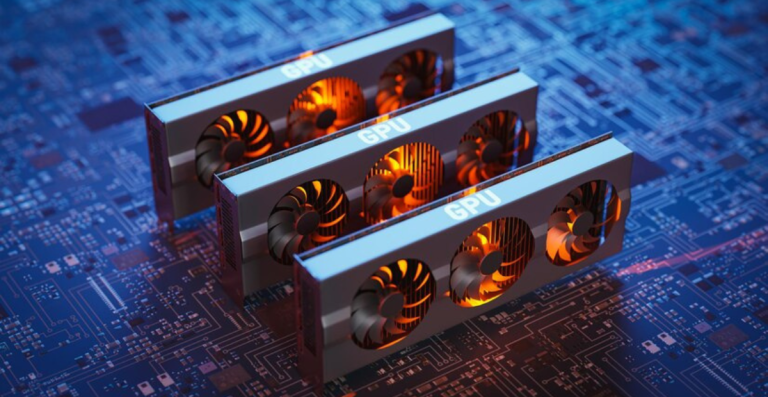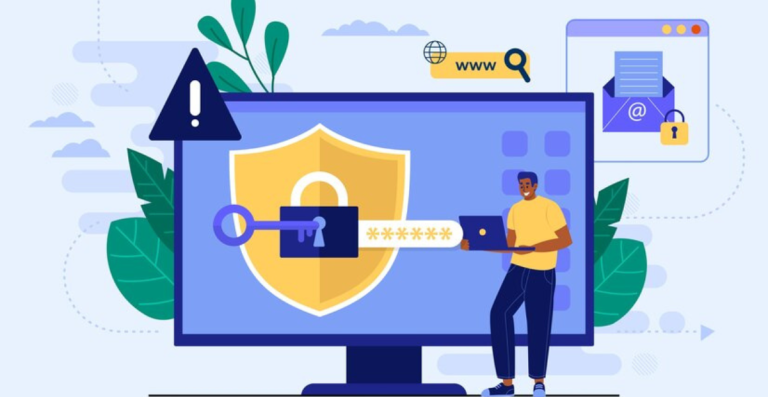Building the Ultimate Gaming PC: Essential Components and Performance Tips for 2025

Selecting the most potent components is only one aspect of creating the Ultimate Gaming PC; careful consideration of component compatibility, optimization, and selection is also necessary . Gamers and do-it-yourselfers have a lot of options because of the quick developments in CPU and GPU technologies, faster storage options, and changing standards like PCIe 5.0.
My guide explains the functions and interrelationships of the key parts that comprise a high-performance gaming PC. You will discover how to choose the ideal hardware for your needs in terms of gaming and budget, make sure that all the components work together, and confidently put your system together.
Beyond construction, we will go over performance-enhancing techniques, such as adjusting settings and future-proofing your investment. This thorough guide offers helpful advice to help you build a gaming PC that offers top performance and longevity in 2025 and beyond, whether you are starting from scratch or upgrading an old setup.
Understanding the Basics of a Gaming PC
Understanding the essential parts that combine to provide fluid and engaging gameplay is the first step in building a high-performance gaming PC. Knowing the functions of each component will help you choose and put together your system wisely.
Defining Key Components
It is crucial to comprehend the primary parts of a gaming PC and how they work before selecting any parts. Every component affects compatibility with other components and adds to overall performance. Understanding their functions guarantees that your system operates effectively and helps you prioritize your spending.
Motherboard
The motherboard serves as the primary circuit board that connects every component of your computer. It limits your options for expansion as well as the CPUs, RAM, and GPUs you can use. Crucial features include the chipset, number of PCIe slots, and supported RAM types. A high-quality motherboard guarantees that upgrades can be made in the future without requiring a complete rebuild.
CPU (Central Processing Unit):
Often referred to as the “brain” of the computer, the CPU manages all general processing duties, such as executing physics computations and game logic. Crucial specifications include cache size (which affects data handling efficiency), clock speed (faster speeds improve responsiveness), and core count (more cores aid in multitasking and modern game engines).
RAM (Random Access Memory)
Random Access Memory, or RAM, is where your CPU temporarily stores data that it needs to access quickly. Reducing game load times and avoiding stuttering during gameplay can be achieved by having enough RAM, typically 16GB or more, for gaming in 2025 and operating it quickly.
GPU (Graphics Processing Unit)
The workhorse for rendering textures, effects, and images is the GPU (Graphics Processing Unit). It has a direct impact on visual quality and frame rates. Newer GPUs support cutting-edge technologies that improve performance and image quality; VRAM size and GPU architecture are crucial.
Storage (SSD vs HDD)
Storage (SSD vs. HDD): Your software and games are stored on storage. Compared to conventional HDDs, SSDs particularly NVMe models offer smoother performance and quicker load times. It is typical to use both an HDD for mass storage and an SSD for your operating system and frequently used games.
Peripherals
Although they have a significant impact on your gaming experience, monitors, keyboards, mice, and controllers have no effect on internal performance. Selecting peripherals with ergonomic designs and quick reaction times enhances comfort and gaming accuracy.
The Importance of Compatibility
Building a reliable and effective gaming PC requires component compatibility. Performance can be hampered by mismatched parts or hardware conflicts.
- Types of Motherboard and CPU Sockets: CPUs only fit into certain sockets, such as AMD’s AM5 or Intel’s LGA 1700. Installation problems can be avoided by choosing a motherboard that is compatible with your CPU.
- Power Supply Unit (PSU) Requirements: Taking into account peak loads and upcoming upgrades, your PSU must provide enough power for every component. It is advised to use a premium PSU with an efficiency rating of 80 Plus Gold or higher.
- Form factors and physical case size: Motherboards are available in ATX, Micro-ATX, and Mini-ITX sizes. In addition to having enough room for your GPU and cooling system, your PC case must fit the motherboard of your choice.
- Heat management and cooling: Appropriate cooling prevents thermal throttling. Make sure the airflow in your case is sufficient, and select CPU coolers that fit your socket and build size. Think about dust filters and airflow routes.
- Using Compatibility Tools: Websites like PCPartPicker assist in confirming that chosen parts are compatible, minimizing expensive errors and aggravating customers.
You can choose the best hardware for your gaming needs and budget once you have a firm understanding of these fundamentals.
Selecting the Right Hardware?
Building a gaming PC that satisfies your performance requirements starts with selecting the appropriate hardware. Every part, from the CPU to the storage, has an impact on how smoothly games run and how future-proof your system will be. The important components you must carefully choose in 2025 are broken down in this section.
Processor (CPU)
Performance in gaming is greatly influenced by the CPU, particularly in CPU-intensive games and concurrent tasks like streaming or recording. Three primary considerations should be made when choosing a processor: cache size, clock speed, and core count.
- Core Count: It is advised to have at least 6 to 8 cores for gaming in 2025 because modern games use more and more cores. Multitasking and workloads other than gaming are enhanced by more cores.
- Clock Speed: This is the speed, expressed in GHz, at which each core operates. Generally speaking, faster clock speeds increase frame rates and decrease input lag.
- Cache Size: To speed up processing, the cache keeps frequently accessed data closer to the CPU cores. Complex calculations in games benefit from larger cache sizes.
The market is dominated by two major CPU manufacturers: AMD and Intel. Both provide excellent choices for 2025:
- Intel: With competitive core counts, the most recent Intel Core i5, i7, and i9 processors from the 13th or 14th generation offer outstanding single-threaded performance. Because of their high clock speeds, Intel CPUs frequently outperform other CPUs in gaming benchmarks.
- AMD:PCIe 5.0 compatibility, energy efficiency, and robust multicore performance are features of the Ryzen 7000 series processors. AMD’s architecture is very competitive, particularly for users who wish to combine content production with gaming.
- Suggestions: AMD Ryzen 5 7600X or Intel Core i5-13400 offer good performance for low-cost builds. For optimal gaming and multitasking, high-end configurations benefit from AMD Ryzen 9 7900X/7950X or Intel Core i7/i9 14th Gen.
Graphics Card (GPU)
Your gaming graphics and frame rates are determined by the GPU. Your desired resolution, refresh rate, and the kinds of games you play will all influence your GPU choice.
- Performance Tiers: High-end GPUs are made for 4K gaming or extremely high refresh rates, mid-range cards excel at 1440p, and entry-level GPUs manage 1080p gaming well.
- VRAM Requirements: To implement textures and effects, games require more and more VRAM. 6–8GB of VRAM is sufficient for 1080p; 10–16GB or more is advised for 1440p and 4K.
- Matching GPU to Monitor: Select a GPU that works well with the resolution and refresh rate of your monitor to prevent bottlenecks. For instance, potential performance is wasted when a top-tier GPU is paired with a 1080p 60Hz monitor.
The RX 7000 series from AMD and the RTX 40 series from Nvidia will be popular GPUs. Each supports DirectStorage technology for quicker loading, AI features, and sophisticated ray tracing.
| Aspect | Details |
| GPU Role | Determines gaming graphics quality and frame rates |
| Performance Tiers | Entry-level for 1080p, Mid-range for 1440p, High-end for 4K and high refresh rates |
| VRAM Requirements | 6-8GB for 1080p; 10-16GB+ recommended for 1440p and 4K |
| Matching GPU to Monitor | Choose a GPU compatible with the monitor’s resolution and refresh rate to avoid bottlenecks |
| Popular 2025 GPUs | AMD RX 7000 series and Nvidia RTX 40 series with DirectStorage, AI, and ray tracing features |
Memory (RAM)
RAM affects how well your system manages open apps and games. Although 32GB is becoming the norm for future-proofing, most gamers should aim for at least 16 GB.
- Speed and Capacity: DDR5 RAM, which offers faster speeds than DDR4, is widely used in 2025. For gaming, speeds between 5200 MHz and 6000 MHz are optimal.
- Dual-Channel Configuration: Dual-channel mode, which doubles data transfer speeds when using two sticks of RAM (for example, 2×8 GB), is made possible by using two sticks.
Compatibility: Verify that the RAM type and speed you select are supported by your motherboard. For tested modules, visit the motherboard’s website and look through the QVL (Qualified Vendor List).
Storage Solutions
Game responsiveness and load times are impacted by storage speed.
- NVMe SSDs: These PCIe-based drives significantly cut down on load times with their lightning-fast read/write speeds. PCIe 5.0 NVMe drives are only available in a few models; PCIe 4.0 NVMe drives are the standard.
- SATA SSDs: An affordable choice for extra storage, SATA SSDs are slower than NVMe but still faster than HDDs.
- HDDs: Much slower but best suited for large storage because of their low cost per gigabyte.
A larger SATA SSD or HDD for bulk storage is advised, along with a quick NVMe SSD for your operating system and frequently used games.
Enhancing Gaming Performance
To get the best frame rates, graphics, and responsiveness, you must understand how each part interacts with the others and make informed decisions. Key performance indicators and tactics to maintain system functionality in 2025 are covered in this section.
Reaching the Best Frame Rates
For fluid gameplay, the frame rate, which is expressed in frames per second, or FPS, is essential. FPS is influenced by both the GPU and CPU, but in different ways:
- GPU Role: Visual effects, textures, and image rendering are handled by the graphics card. Higher-end GPUs process graphics more quickly, resulting in more frames. The GPU is frequently the bottleneck in games with high graphics requirements.
- CPU Role: The CPU controls AI, physics, and game logic. By effectively feeding the GPU and managing intricate game calculations, a powerful CPU enables high frames per second. More cores and faster speeds are needed for CPU-intensive games, such as strategy games or simulators.
- RAM Impact: Stuttering and slowdowns are caused by inadequate memory, even though RAM does not directly increase FPS. Smoother gameplay is supported by faster RAM speeds and dual-channel configurations, which enhance data flow.
To find bottlenecks, system performance must be monitored. By monitoring GPU/CPU usage and temperatures, programs like MSI Afterburner, HWMonitor, or Task Manager can help identify areas that require adjustments or upgrades.
Refresh Rate and Resolution
Perceived smoothness and image clarity are significantly impacted by the resolution and refresh rate of your monitor:
- Common Resolutions: 1080p is still widely used for competitive and low-budget gaming because it strikes a balance between performance and quality. While 4K offers ultra-high definition but requires powerful hardware, 1440p offers sharper images and more detail.
- Refresh Rates: The number of times your monitor updates the image per second is known as the refresh rate, and it is expressed in Hertz (Hz). Smoother motion is provided by higher rates, such as 144Hz, 240Hz, and even 360Hz, which is essential in fast-paced games.
- Adaptive Sync Technologies: By coordinating the GPU and monitor refresh rates, G-Sync (Nvidia) and FreeSync (AMD) lessen screen tearing and stuttering. Without compromising FPS, visual quality can be enhanced by using a compatible monitor and GPU.
Your system will not be overpowered or underpowered if you select the GPU that best suits your desired resolution and refresh rate.
Modernizing Current Systems
Prioritize the parts that have the biggest effects on performance if you are upgrading rather than creating a new one:
- Finding bottlenecks: To determine which component is limiting your system, use benchmarking tools. The CPU is the bottleneck, for instance, if it is operating at 100% while the GPU is not in use.
- Priorities for Upgrades: The GPU typically yields the largest performance boost, followed by upgrades to the SSD for quicker load times, RAM for more seamless multitasking, and finally, the CPU.
- Power Supply Considerations: To prevent stability problems, make sure your PSU can manage the load with some headroom when switching to newer, more power-hungry components.
You can maximize your hardware investment and prolong the life of your gaming setup by keeping these things in mind.
Building the System
Selecting the appropriate parts is just one step in the process; correctly putting them together guarantees your gaming PC operates dependably and operates at peak efficiency. For your 2025 build, this section walks you through the process of choosing a case, power supply, cooling options, and the detailed assembly procedure.
Choosing the Right Case and Form Factor
Your build is built around the PC case, which houses all of the parts and affects expandability and airflow. There are various standard sizes for cases:
- ATX: The most popular full-size option is ATX, which provides a lot of space for components, several storage drives, and strong cooling capabilities. Perfect for expensive builds with numerous fans or radiators and sizable GPUs.
- Micro-ATX: Although Micro-ATX cases are a little smaller and have fewer expansion slots, they are still more adaptable and easier to fit in tight spaces.
- Mini-ITX: Due to space limitations, these cases must be small and portable, requiring careful component selection. For gamers who want a powerful but compact PC, mini-ITX builds are popular.
Dust filters to keep parts clean, tool-less drive bays for simple installation, and effective cable management options to preserve neatness and airflow are important case features to search for.
Cooling and Power Supply
For your components and upcoming upgrades, the power supply unit (PSU) needs to provide steady power with adequate wattage. Energy efficiency and dependability are indicated by efficiency ratings (80 Plus Bronze, Silver, Gold, Platinum). In 2025, gold-rated PSUs achieve a good balance between cost and performance.
Overheating, which can impair performance or harm components, is avoided by cooling. You have the option of:
- Using fans and heatsinks, air cooling is usually simpler to install and maintain. For the majority of CPUs, high-quality air coolers work well.
- Better thermal performance is offered by liquid cooling, particularly for CPUs that are overclocked or have high TDP. Custom loops provide maximum cooling but are more difficult to use than all-in-one (AIO) liquid coolers.
Although many GPUs have built-in fans, extra case airflow guarantees steady temperatures.
| Feature | Air Cooling | Liquid Cooling |
| Cost | Lower initial cost, more budget-friendly | Higher initial cost, especially for AIOs or custom loops |
| Performance | Good for most builds, adequate for moderate OC | Superior thermal performance, better for high-end CPUs & extreme OC |
| Noise Level | Can be louder, especially under heavy load with high RPM fans | Generally quieter, especially AIOs with well-controlled fans |
| Maintenance | Very low maintenance, primarily dust removal | Requires more attention (checking for leaks, occasional coolant top-ups for custom loops) |
| Reliability | Fewer points of failure, generally very reliable | More complex, potential for pump failure or leaks (though rare with quality units) |
| Installation | Typically easier to install, especially smaller coolers | Can be more complex, especially AIOs with radiator placement and custom loops |
| Lifespan | Fans are the main point of failure, generally long-lasting | Pump lifespan is a key factor, coolant can degrade over time |
| Aesthetics | Generally less visually striking | Can offer a cleaner look and more customization options (RGB on pumps/fans) |
| Space Requirements | Can be bulky, potentially interfering with RAM or other components | Radiators can take up significant case space, tubing management required |
| Heat Dissipation | Dissipates heat directly into the case airflow | Transfers heat away from the CPU/GPU to a radiator for dissipation |
| Overclocking Potential | Good for moderate overclocking | Higher potential for stable and higher overclocks |
Putting the Parts Together
To avoid damage and make cable management easier, build your gaming PC in the following logical order:
- When installing the CPU, make sure the notches line up and carefully insert the CPU into the motherboard socket. If thermal paste has not been applied to the cooler already, apply a tiny bit.
- RAM Installation: To enable dual-channel operation, place RAM sticks into the motherboard’s DIMM slots, preferably in pairs. Make sure they click securely.
- Motherboard Mounting: Use screws and standoffs to firmly insert the motherboard into the case. I/O ports should line up with the back panel.
- PSU Installation and Cable Management: To enhance airflow and appearance, mount the PSU in the appropriate location and, if at all possible, run cables behind the motherboard tray.
- Adding GPU and Storage Drives: Secure SATA drives in bays or install NVMe SSDs straight onto the motherboard. Screw the GPU into place in the corresponding PCIe slot.
Verify all connections one last time after assembly before turning on. Static damage can be avoided by handling components and grounding them properly.
Optimizing Your Gaming Experience
The foundation is laid by selecting and assembling the appropriate hardware, but optimizing your setup will increase gaming enjoyment and performance. Choosing a gaming monitor, the fundamentals of overclocking, and software optimizations are covered in this section to guarantee fluid, responsive gameplay with your 2025 build.
Selecting a Gaming Monitor
Selecting the correct monitor is essential because it serves as the final output for all of your computer’s power. Important elements consist of:
- Response times and refresh rates: Faster games require smoother motion, which is provided by higher refresh rates (144, 240, and 360 Hz). Pixel color change speed is influenced by response time; lower values lessen motion blur.
- Resolution and Panel Types: 1080p, 1440p, and 4K are common gaming resolutions. Wide viewing angles and vibrant colors are features of IPS panels; deeper blacks and slower response are features of VA panels; and the fastest response times and limited color accuracy are features of TN panels.
- Adaptive Sync Technologies: By synchronizing monitor refresh rates with the GPU output, technologies such as AMD FreeSync and NVIDIA G-Sync remove stuttering and screen tearing.
To balance performance and aesthetics, choose a monitor that complements your GPU’s capabilities.
Fine-Tuning With Overclocking
For increased performance, overclocking pushes your CPU and GPU above their factory settings. Fundamental ideas consist of:
- CPU and GPU Overclocking: Carefully raise clock speeds in tiny steps while ensuring stability. For this, a lot of motherboards have software interfaces or BIOS that are easy to use.
- Cooling Factors: Overclocking increases heat production. Maintaining safe temperatures requires effective cooling (liquid or air) and adequate case airflow.
- Temperature monitoring and stability testing: Use programs like HWMonitor or MSI Afterburner to track temperatures and Prime95, Cinebench, or 3DMark to test stability.
Although overclocking can increase frame rates, if done incorrectly, it can also result in system instability and a shorter hardware lifespan.
Software and Operating System Optimization
It is equally crucial to make sure the software environment on your system facilitates gaming performance:
- Update your GPU and chipset drivers for optimal compatibility and performance, and enable Game Mode for resource prioritization in Windows.
- Handling Bloatware and Startup Programs: Turn off unused startup programs to clear up system space and cut down on background noise.
- Virtual memory (paging file) optimization can improve performance on systems with limited RAM, but defragmentation is not necessary for SSDs.
- Game Graphics Settings Tuning: Modify in-game parameters to strike a balance between frame rates and quality. Although they require more GPU power, features like ray tracing enhance visuals.
- Network optimization for online gaming includes using wired Ethernet whenever feasible, setting your router’s Quality of Service (QoS) settings to prioritize gaming traffic, and updating the firmware to minimize latency and connection failures.
Additional Sections for 2025 Considerations
To stay ahead of the curve in gaming technology, you must embrace new developments and get your PC ready for future demands.
Making Your Build Future-Proof
- Choose motherboards and CPUs with PCIe 5.0 support
- Ensure case size and PSU wattage allow for future GPU upgrades
- Invest in at least 32GB of fast RAM and large NVMe SSDs
- Select a PSU with 20-30% extra wattage headroom for upgrades
Emerging Technologies in Gaming PCs (2025)
- DirectStorage cuts game load times by speeding up GPU data access
- Latest CPU/GPU architectures improve power efficiency and performance
- Mini-LED displays and refresh rates of 360Hz+ enhance visuals
- AI assists rendering, upscaling, and game optimization
Budgeting and Cost Considerations for a 2025 Ultimate Gaming PC
- High-end builds typically cost between $2000 and $4000+
- Prioritize spending on GPU and CPU for the best performance impact
- Quality PSU and cooling reduce the risk of costly failures
- Investing in future-proof parts lowers upgrade frequency and saves money
Troubleshooting Common PC Building Issues
- Check all power, RAM, and monitor connections if the PC won’t boot
- Update or roll back drivers; use safe mode to fix conflicts
- Prevent overheating with good airflow and proper cooler installation
- Test hardware components individually and seek support if needed