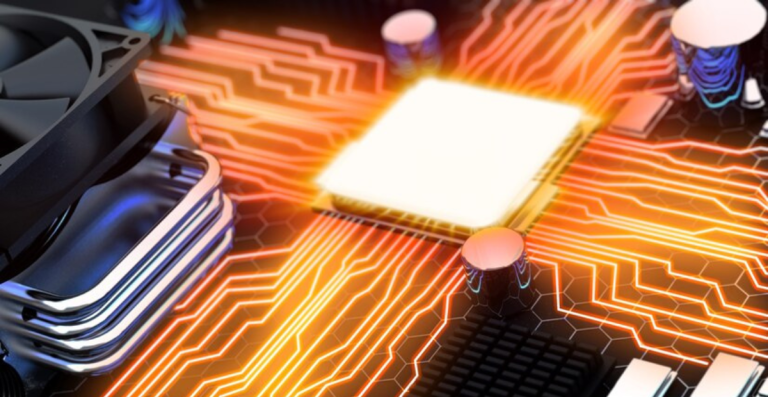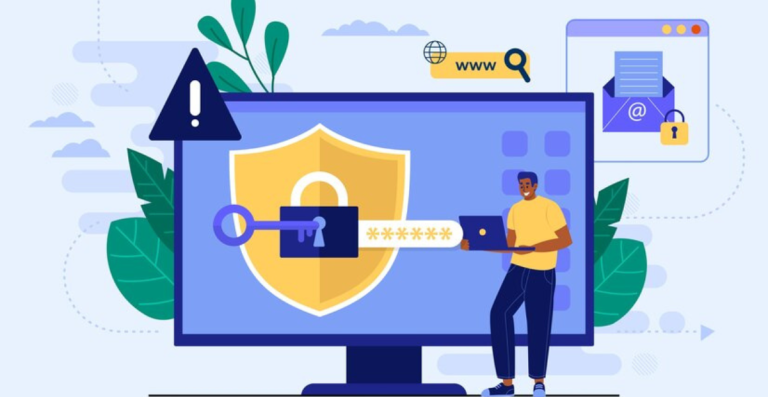Choosing the Ideal Monitor From High Refresh Rates to Ultra-Wide Resolution

Upgrading your gaming setup? The monitor you choose can completely change how you experience your favorite titles. From choosing the Ideal Monitor from High Refresh Rates to Ultra-Wide Resolution, like racing through open-world landscapes, fighting in fast-paced shooters, or exploring rich RPG worlds, your screen is the window into it all.
But with so many specs and options, refresh rate, panel type, screen size, and resolution, it’s easy to feel overwhelmed. Should you go for ultra-wide? Is a curved display worth it? What about response times and color accuracy? This guide breaks it all down so you can pick a monitor that fits your playstyle, your space, and your budget. No fluff, just clear, practical advice for gamers who want performance and comfort.
Keys to Choosing the Best Gaming Monitor
Not all monitors are created equal, especially when it comes to gaming. You’re not just buying a screen; you’re investing in smoother gameplay, faster reactions, and richer visuals. But how do you balance all the specs and features with your personal needs and budget?
It starts by understanding what matters most. From refresh rates to panel types, each piece plays a role in your gaming experience. Knowing what to look for helps you avoid overpaying for gimmicks or missing out on crucial features.
Monitor Size
Choosing the right monitor size isn’t just about fitting your desk. It’s about finding a balance between immersion and comfort. A larger screen can pull you deeper into games, letting you catch every detail. But too big, and you might find yourself moving your head constantly or struggling to take in the whole picture at once.
For most gamers, a size between 24 and 32 inches offers the best mix of visibility and convenience. It works well whether you’re playing fast-paced shooters or exploring expansive open worlds.
Resolution and Refresh Rate
Resolution and refresh rate are two of the most important specs for any gaming monitor. Resolution determines how sharp and detailed your image looks, with options ranging from Full HD to 4K and beyond. Meanwhile, refresh rate controls how many times your screen updates per second.
A higher refresh rate means smoother motion, which can give you an edge in competitive games. For casual players, 60 to 75Hz might suffice, but serious gamers often aim for 120Hz, 144Hz, or even higher. Pairing the right resolution with an appropriate refresh rate depends on your system’s power and what kind of games you play.
FreeSync and G-Sync
Screen tearing when images don’t line up during fast movement can ruin the gaming experience. This is where technologies like FreeSync and G-Sync come in. Both sync your monitor’s refresh rate with your graphics card’s output to keep images smooth and tear-free.
FreeSync is typically found on AMD graphics setups and often comes at a lower price, while G-Sync works with NVIDIA cards and usually requires compatible monitors. If you want fluid gameplay without visual glitches, choosing a monitor with one of these syncing technologies is a smart move.
Response Time: Minimizing Motion Blur
Ever noticed ghosting or blurring during fast action scenes? That’s where response time matters. It measures how quickly a pixel changes from one color to another, affecting clarity in motion. The lower the response time, the sharper the action looks.
For gaming, a response time of 1 to 5 milliseconds is ideal, with 1ms being best for fast shooters. If your monitor’s response time is too slow, moving objects can appear smeared, making it harder to track enemies or react quickly.
Panel Type Considerations for Gaming
Finally, the type of panel inside your monitor shapes the overall image quality and performance. TN panels have the fastest response times and are budget-friendly, but their colors and viewing angles lag. IPS panels offer rich colors and wide viewing angles, great for immersive single-player games and content creation, but can be pricier and slightly slower in response.
VA panels strike a middle ground with deep blacks and good contrast, perfect for dark games, but may suffer from slower response times. Understanding these trade-offs helps you pick a panel that suits your style and budget.
A Normal Monitor, an Ultra-Widescreen One, or Several Connected?
Choosing the shape and setup of your monitor is just as important as the specs inside. Do you want a traditional flat screen, an ultra-wide display that stretches your field of view, or a multi-monitor setup that surrounds you with screens? Each option has its perks and drawbacks, depending on your gaming style and workspace.
Exploring Multi-Monitor Setups
Multi-monitor setups provide a panoramic experience that can immerse you in your game like nothing else. Connecting two or three screens lets you spread your game across a wider field, which is great for racing games, simulations, and strategy titles where peripheral vision matters.
However, setting up multiple monitors can be tricky, requiring extra desk space, multiple cables, and a powerful graphics card. Plus, bezels between screens might break the seamless image you want.
Advantages of an Ultrawide Display
Ultrawide monitors, usually with a 21:9 aspect ratio, offer a middle ground between single and multi-monitor setups. Their wider screens give you more horizontal space for gaming and multitasking, reducing the need for multiple screens.
Games that support ultrawide resolutions feel more immersive, drawing you into expansive landscapes and increasing your field of view without the distraction of monitor edges. These monitors often have sleek designs and fewer cables, making them easier to manage.
Considering Aspect Ratios (e.g., 21:9)
Aspect ratio defines the shape of your screen. Standard monitors use 16:9, but ultrawides typically feature 21:9 or even wider. Wider ratios provide extra space on the sides, but not all games support these formats, which can cause black bars or stretched images. Knowing which games you play most can help you decide if an ultrawide or traditional monitor fits best. The extra horizontal space can also boost productivity when you’re not gaming.
What You Get with Curved Monitors and Super Curved Monitors?
Curved monitors bend gently around your field of vision, matching how your eyes naturally perceive space. This curvature can increase immersion by wrapping visuals around you, making gaming worlds feel more three-dimensional.
Super curved monitors take this further, with deeper curves for a more enveloping experience. While they look impressive, curved monitors can sometimes introduce glare or distortion, depending on your seating angle.
Immersion and Field of View with Curved Displays
The main appeal of curved monitors is how they extend your field of view, making games feel larger than life. By minimizing distortion at the edges, curved screens keep visuals consistent and reduce eye strain during long sessions.
They’re especially effective in ultrawide formats, where flat screens might cause image stretching. If you crave a deeper sense of presence in your games, a curved display can be a game-changer.
Potential Drawbacks of Curved Monitors
Despite their benefits, curved monitors aren’t perfect for every gamer. They tend to be more expensive and may not fit well in smaller spaces. Viewing angles matter too, if you move off-center, the image can lose clarity or appear distorted. Additionally, multi-monitor setups are harder to execute with curves, since aligning multiple curved panels can look odd or create awkward gaps.
Think About What Kind of Games You’re Going to Play
Every game demands something different from your monitor. Fast-paced shooters crave ultra-low response times and high refresh rates to keep up with lightning-fast reactions. On the other hand, story-driven RPGs and adventure games benefit more from rich colors and wider viewing angles to make their worlds truly shine.
Before making a decision, consider the genres you play most often. This will help you prioritize which features matter most, whether that’s smooth motion, color accuracy, or screen size.
Types of Panels
Understanding panel types is crucial since they affect your gaming experience in subtle but meaningful ways. There are three main kinds: TN, IPS, and VA, each with unique strengths and compromises.
TN (Twisted Nematic) Panels
TN panels are known for their rapid response times, making them a favorite among competitive gamers who need every millisecond of advantage. They tend to be more affordable but come with narrower viewing angles and less vibrant colors, which might make games look less immersive.
IPS (In-Plane Switching) Panels
IPS panels excel in color accuracy and wide viewing angles, delivering vivid visuals that bring game worlds to life. They are ideal for players who value immersive graphics and also for those who use their monitor for content creation or general multimedia. However, IPS panels usually have slightly slower response times than TN.
VA (Vertical Alignment) Panels
VA panels strike a balance between TN and IPS, offering deeper blacks and higher contrast ratios that enhance darker scenes. They’re great for story-rich games and media consumption, but can have slower response times and some motion blur, which might affect fast-paced gaming.
The Importance of High Refresh Rates for Competitive Gaming
If you’re serious about competitive gaming, refresh rate isn’t just a number it’s a game-changer. A higher refresh rate means your monitor updates the image more times per second, delivering smoother motion and reducing lag. This translates to quicker reactions and a clearer picture of fast-moving action, giving you a real edge in shooters, racing games, and esports titles.
While casual gamers might find 60Hz or 75Hz sufficient, aiming for 120Hz, 144Hz, or even 240Hz can drastically improve your gameplay if your system can handle it. It’s worth investing in a monitor that keeps pace with your skills and hardware, turning split-second decisions into victories.
Key benefits of high refresh rates include:
- Smoother, more fluid motion, reducing blur in fast scenes
- Lower input lag for quicker responses to in-game actions
- Enhanced visual clarity, making it easier to track moving targets
- Reduced eye strain during extended gaming sessions
HDR (High Dynamic Range) for Enhanced Visuals in Gaming
High Dynamic Range, or HDR, takes your visuals beyond basic brightness and contrast. It enhances colors, making scenes more vibrant and lifelike with brighter highlights and deeper shadows. HDR support on a gaming monitor can transform the atmosphere of games, especially those with rich environments and cinematic storytelling.
Not all HDR monitors are created equal. True HDR requires specific hardware and higher brightness levels. Still, if you want stunning visuals that elevate your gaming experience, HDR is a feature to consider when choosing your next monitor.
Understanding Your Needs Beyond Gaming
Gaming monitors often get all the spotlight, but many of us use our screens for more than just play. Whether you’re working from home, streaming content, or diving into creative projects, your monitor needs to keep up. Features like color accuracy, ergonomics, and connectivity play a big role in how comfortable and efficient your setup will be outside the game.
Balancing gaming specs with everyday usability ensures you get the most out of your investment.
Considerations for Work and Productivity
Monitors used beyond gaming should support comfortable and efficient work habits. Ergonomics and screen space can make a big difference during long hours at your desk.
- A monitor with adjustable height, tilt, and swivel allows you to customize the screen position to reduce neck and eye strain.
- Anti-glare coatings help minimize reflections, making it easier to focus on your work without distractions.
- Blue light filters reduce eye fatigue caused by prolonged screen exposure, protecting your vision over time.
- Larger or ultrawide monitors provide ample space for multitasking, letting you view multiple applications or documents side by side.
Color Accuracy for Content Creation
For creators, accurate colors are not just a bonus they’re essential. Your monitor should faithfully represent the colors in your projects to ensure quality results.
- IPS panels are known for their superior color reproduction and wide viewing angles, making them ideal for creative work.
- Factory-calibrated monitors ensure colors are accurate right out of the box, saving time on manual adjustments.
- Support for color profiles like sRGB and AdobeRGB helps maintain color consistency across different devices and platforms.
- Accurate colors also enhance your gaming visuals, presenting the game’s intended look with vibrant, true-to-life hues.
Ergonomics: Comfort for Long Sessions
Comfort is key when spending hours in front of your screen, whether gaming or working. Ergonomic features help prevent physical discomfort and maintain productivity.
- Adjustable stands allow you to position the monitor at the ideal height and angle, promoting good posture.
- VESA mount compatibility gives you flexibility to use custom monitor arms or wall mounts, freeing up desk space.
- Curved monitors can reduce eye strain by matching the natural curve of your field of vision.
- Proper ergonomics can prevent neck pain, back strain, and headaches, keeping you comfortable during extended use.
Other Important Factors?
Connectivity Options (HDMI, DisplayPort, USB)
How you connect your devices to your monitor affects both convenience and performance. Choosing the right ports ensures seamless compatibility with your gaming setup and peripherals.
- HDMI is the most common connection type and supports both video and audio signals, making it ideal for consoles like Xbox and PS5.
- DisplayPort is favored for PCs because it supports higher refresh rates and resolutions, essential for high-performance gaming.
- USB ports on a monitor provide easy access for peripherals like keyboards, mice, or USB drives without reaching behind your PC.
- Multiple input ports allow you to connect several devices at once, avoiding the hassle of swapping cables.
Budget Considerations
Your budget sets the boundaries for what features and quality levels you can aim for. Being clear about your priorities helps you get the best value without overspending.
- Determine which monitor features are essential for your gaming style and which can be sacrificed to save money.
- Mid-range monitors often offer excellent performance without the premium price tags of high-end models.
- Consider last year’s models or refurbished monitors for savings without losing significant functionality.
- Remember to factor in costs for accessories like monitor stands or cables if your chosen model lacks them.
Future-Proofing Your Monitor Choice
Planning ahead helps you avoid needing to upgrade too soon, saving money and hassle in the long run. Look for features that will keep your setup relevant as technology advances.
- Support for HDMI 2.1 ensures compatibility with the latest consoles and high-bandwidth PC graphics cards.
- Higher refresh rate and resolution support can handle future games and hardware upgrades smoothly.
- Choosing a monitor with versatile connectivity options keeps your setup flexible for future devices.
- Durable build quality and good warranty coverage add peace of mind for long-term use.