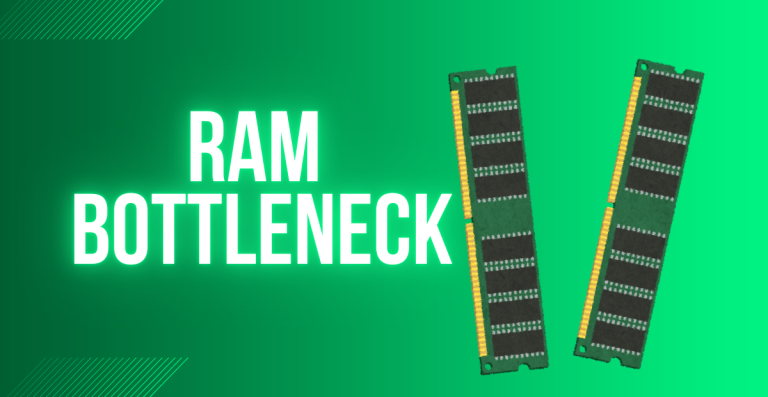Desktop vs Laptop: Making the Right Choice for Your Computing Needs in 2025

The world of computing has evolved dramatically over the years, and as we enter 2025, the choice between desktops and laptops continues to be a critical decision for many users. While desktops once reigned supreme in terms of performance and reliability, laptops have steadily gained popularity due to their portability and convenience.
Into the evolving landscape of computing, exploring factors like portability, power consumption, performance, and cost to help you make the right choice based on your unique needs.
The Evolving Landscape of Computing
Computing has come a long way from the days of bulky desktops occupying entire rooms. As technology advanced, personal computers became more compact, powerful, and affordable. Today, the rise of hybrid work models and the global shift towards remote work have altered the landscape significantly.
Looking forward, the continued development of both desktops and laptops will likely be shaped by advances in processing power, battery life, and ergonomic design, offering users a diverse range of options tailored to their individual needs in 2025.
Comparing Portability and Convenience
Portability and convenience are two of the most important factors when it comes to choosing between a desktop and a laptop. The decision largely depends on your lifestyle, whether you’re someone who needs a device that can keep up with your on-the-go routine or if you’re more focused on a powerful setup that stays in one place. Let’s dive into how each type of computer stacks up in terms of mobility and ease of use.
Mobility and On-the-Go Use
Laptops are the clear winner when it comes to portability. Their compact design allows you to take them anywhere, whether it’s from your home office to a coffee shop or on business trips.
With a laptop, you don’t have to worry about setting up or finding a power outlet as long as you have a charged battery. This convenience is perfect for business travelers, students, or anyone who works in a variety of environments.
Use Cases for Laptops:
- Business Travel: Laptops are ideal for professionals who need to work while on the move, attending meetings, or handling remote work tasks.
- Students: Laptops allow students to take notes in class, complete assignments anywhere, and stay connected with professors or classmates.
- Remote Workers: With the rise of remote work, a laptop offers the flexibility to work from home, a café, or even a park.
Limitations of Desktops:
On the other hand, desktops are stationary. They require a dedicated workspace, and while you can move them, it’s not as simple as picking up a laptop and going. If you’re someone who needs to relocate frequently or work in multiple spaces, a desktop’s lack of portability can be a significant drawback.
Ergonomics and User Comfort
While portability is the biggest strength of laptops, desktops have the advantage when it comes to ergonomics. Desktops allow you to set up your workstation with an optimal monitor height, adjustable keyboard, and mouse position, all of which can significantly reduce strain during long work sessions. This is especially important for those who spend extended hours in front of a screen.
Laptop Considerations:
Although modern laptops are getting better with ergonomic features, they still fall short compared to desktops. Without a proper stand or external keyboard, users may experience neck and back strain due to the laptop’s built-in screen height and fixed keyboard. For extended usage, investing in external accessories like a keyboard and mouse can help alleviate some of these issues.
Battery Life and Power Considerations
Power efficiency is a crucial factor when comparing desktops and laptops, especially when you’re constantly on the go or need reliable performance. Battery life in laptops and power consumption in desktops can greatly impact your user experience, whether you’re working from home, traveling, or using your device for extended periods.
Laptop Power Efficiency
Laptops are designed for mobility, so their power efficiency is a key consideration. Battery life depends on factors like screen size, processor power, and usage patterns. For instance, a laptop with a large screen and high-performance components will likely consume more battery.
However, advancements in mobile processors and power management have allowed laptops to last much longer, with many models offering battery life that can go up to 12-15 hours on moderate use. It depends upon factors like:
- Processor efficiency: Lower-power chips extend runtime
- Screen brightness: Higher brightness significantly drains batteries faster
- Active applications: Resource-intensive programs consume more power
- Battery capacity: Measured in watt-hours (Wh)
Charging on the Go:
One of the key advantages of laptops is the ability to charge them on the go. Portable power banks, car chargers, or hotel room outlets make it easier to stay powered up no matter where you are. However, the trade-off between performance and battery life is something users need to consider. If you need your laptop for heavy tasks like gaming or video editing, battery life may decrease significantly.
Desktop Power Consumption
Desktops, on the other hand, rely on a continuous power supply. While they provide higher performance, they also consume much more energy than laptops, often requiring higher wattage to run. This is why desktops can sometimes drive up electricity bills, especially when used for extended periods.
Uninterrupted Power:
Desktops also have the advantage of being plugged into a stable power source, which eliminates the need to worry about battery drain during heavy tasks. For desktops, an uninterrupted power supply (UPS) can also be used to avoid sudden shutdowns in case of a power outage.
Design Variations and Form Factors
The design and structure of your device can affect how and where you use it. Whether you want something sleek and minimal or powerful and expandable, both laptops and desktops offer a wide range of options tailored to different types of users. In this section, we’ll look at the most common variations in both categories, along with their unique strengths and use cases.
Laptop Variations
Modern laptops are no longer one-size-fits-all. Depending on your needs, portability, power, or flexibility you can choose from several styles:
- Ultrabooks: These are thin, lightweight laptops designed for people who value portability and battery life. Ideal for business professionals and students who move around a lot.
- 2-in-1s (Convertibles): These flexible devices can switch between laptop and tablet modes, making them perfect for users who want touchscreen convenience with traditional typing when needed.
- Gaming Laptops: Built with powerful GPUs and high-refresh-rate displays, gaming laptops cater to gamers and users running graphically intensive software.
- Mobile Workstations: These are high-end laptops with top-tier processors, large RAM capacity, and dedicated GPUs. They’re used by designers, developers, and video editors who need desktop-grade performance on the move.
Desktop Alternatives
Desktops offer more variety in form factors than ever before, especially for users looking to balance power, space, and style:
- Towers: The classic choice for those who want maximum expandability and performance. Ideal for gamers, professionals, and hobbyists.
- All-in-Ones (AIOs): Sleek, space-saving systems with the monitor and CPU built into a single unit. Best for minimalist setups or small home offices.
- Mini-PCs: These compact units are great for users with limited space or who need a basic computer for media consumption, office work, or web browsing.
- Desktop Workstations: Similar to mobile workstations but designed for permanent setups. These are used by engineers, architects, and video editors who need top-tier computing power.
Performance and Capability
Performance is where the biggest gap often exists between laptops and desktops. While both can be incredibly powerful in 2025, the way they deliver that performance and what you get for your money differ significantly. If you’re a gamer, content creator, or someone who runs intensive applications, understanding these differences is key to choosing the right machine.
Processing Power and Graphics
Desktops continue to lead in raw power. They can house full-size CPUs and GPUs with higher clock speeds, better thermal management, and more room for advanced architectures. Whether it’s the latest Intel Core i9 or AMD Ryzen 9, desktops handle multi-threaded tasks, simulations, and rendering with ease. They’re also ideal for running advanced GPUs like the NVIDIA RTX 4090, which would be throttled in a smaller laptop.
Laptops, however, are closing the gap. Thanks to mobile-optimized processors and improvements in integrated graphics, many laptops can now perform nearly as well as desktops, especially for common tasks like browsing, media editing, and light gaming. Apple’s M-series chips and AMD’s Ryzen 7000 mobile CPUs are perfect examples of how laptops are becoming more capable than ever before.
Thermal Management:
Thermals are a serious limitation in laptops. Even powerful laptops throttle performance under heavy load to prevent overheating. Desktops don’t have this issue thanks to larger cooling systems, liquid cooling options, and better airflow.
Gaming and Specialized Applications
Gamers and professionals working with demanding software still prefer desktops because they support high-end GPUs, higher refresh rate monitors, and VR setups. Desktops provide more consistent frame rates and better graphics quality overall.
Laptops have made great strides, especially in portable gaming. Many gaming laptops come with RTX series GPUs and high-refresh screens, making them great for casual or mobile gamers. Creative professionals can also rely on high-spec laptops for video editing, photo retouching, and digital art.
Professional Use and Software Compatibility
For specialized tasks like CAD design, 3D rendering, or scientific simulations, desktops are generally more compatible and customizable. They support multiple monitors, more storage, and better hardware acceleration.
However, if you’re using software like Adobe Creative Cloud, Visual Studio, or Final Cut Pro, there are plenty of high-end laptops that can run these smoothly. Also, cross-platform compatibility (Windows, macOS, Linux) makes it easier to pick a laptop that suits your workflow.
Upgradability and Maintenance
One of the most overlooked yet important factors when choosing between a desktop and a laptop is how easy it is to upgrade or maintain the device. If you’re thinking of long-term performance needs or hardware failures, you will understand the flexibility and repairability each option offers.
Hardware Upgrades and Customization
Desktops are the clear winners when it comes to upgradability. You can easily swap out components like RAM, GPU, storage drives, and even the processor without needing technical expertise. This flexibility allows users to keep their systems up to date with the latest tech, often at a lower cost than buying a new device.
Whether you’re a gamer upgrading your graphics card or a developer adding more RAM, desktops offer freedom that laptops simply can’t match.
Laptops, in contrast, are built with a compact design that limits upgradability. Many modern laptops come with soldered RAM or non-replaceable SSDs, meaning what you buy is often what you’re stuck with. While some high-end models allow minor upgrades, they’re the exception, not the rule.
Repair and Component Replacement
Desktop repairs are generally simpler and cheaper. With a modular layout, you can identify faults easily and replace just the faulty part. Laptops, on the other hand, often require complete disassembly for repairs, and many repairs must be done through authorized service centers, which can be costly and time-consuming.
Also, when it comes to longevity, desktops tend to outlast laptops. Their better cooling systems, replaceable parts, and lack of battery degradation make them more sustainable for long-term use.
Cost and Value Considerations
Price is always a key factor when choosing between a desktop and a laptop. But it’s not just about the upfront costyou also need to consider long-term value, upgrade potential, power consumption, and even resale value. Let’s break down the real cost of owning each device in 2025.
Initial Purchase Price and Long-Term Value
Desktops generally offer more performance per dollar. Entry-level models can be affordable, and you can slowly upgrade components over time. This modularity helps extend the machine’s lifespan, saving money in the long run. For users who are budget-conscious or want to future-proof their investment, desktops are often the smarter choice.
Desktop vs. Laptop Price Comparison:
| Component Level | Desktop Price | Laptop Price |
| Entry-level | $400-600 | $600-800 |
| Mid-range | $700-1,000 | $900-1,500 |
| High-end | $1,200+ | $1,800+ |
| Gaming | $800-2,500 | $1,200-3,500 |
Laptops usually come at a higher price for the same specs because you’re paying for compact design, mobility, and all-in-one convenience. While some premium laptops offer excellent performance, they can become outdated more quickly due to limited upgrade paths.
Total Cost of Ownership
Desktops typically consume more power, which can mean higher electricity bills, especially if used for long hours or gaming. However, they’re often cheaper to repair or upgrade, reducing costs over time.
Laptops are more energy-efficient and portable, but their repairs can be costly. Battery replacements, screen issues, or motherboard faults often require professional service. Also, their resale value can drop faster, especially if the hardware becomes outdated quickly or the battery performance declines.
Use Cases and Return on Investment
Now that we’ve looked at all the technical and practical aspects, let’s talk about real-life use. Different users have different needs, and your return on investment depends on how well your device fits your lifestyle and workload. This section matches each device with specific user scenarios to help you make a confident choice.
Matching Devices to User Needs
- Students and Education: Laptops are ideal for note-taking, studying, and doing assignments anywhere on campus or at home.
- Business Professionals: Laptops support mobility, making them perfect for meetings, travel, or remote work. Desktops are better for static office environments.
- Creative Professionals: Video editors, graphic designers, and 3D artists often prefer desktops due to their higher specs and support for large monitors.
- Gamers: Desktops remain the go-to for immersive gaming, thanks to powerful GPUs and better cooling. High-end gaming laptops are improving, but still face heat and battery challenges.
Return on Investment
Your ROI depends on how well the device supports your tasks. Desktops shine in performance and longevity. Laptops offer convenience and mobility. The smartest investment is the one that aligns with your needs today and into the future.