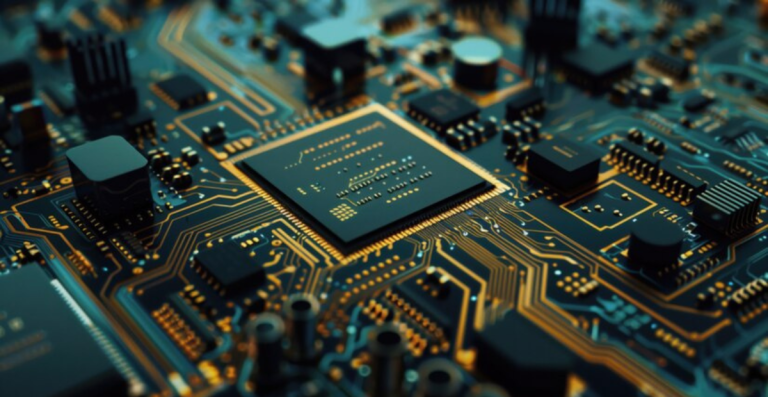Gaming Mice DPI Polling Rates and Ergonomics for Maximum Performance

A gaming mouse is an extension of your abilities and response times in the virtual world, not just a tool. Selecting the best one requires knowledge of features that affect your accuracy, speed, and comfort during extended gaming sessions, such as ergonomic design, polling rates, and DPI (dots per inch).
Polling rate controls how frequently your mouse communicates with your PC, while DPI influences how sensitive your mouse movements are. When playing intensely, ergonomics make sure your hand stays comfortable, which lessens fatigue.
I will help you understand these technical terms in plain English and determine which features are most important to your preferred style of gaming. Understanding these specifics can give you a significant advantage in strategy games or fast-paced shooters.
Wired vs. Wireless Gaming Mouse: The Connectivity Debate
One of the first choices you will have to make when selecting a gaming mouse is whether to get a wired or wireless one. Knowing the differences between the two options will help you choose the one that best suits your gaming setup and preferences.
Wired Gaming Mouse
Because of their consistent performance and dependable connection, wired mice are still the go-to option for gamers. Your movements appear on-screen instantly because there is almost no input lag, as they are connected to your PC directly through a cable.
Additionally, since wired mice do not need batteries, you can play games without worrying about running out of power or charging. However, if not handled properly, the cable may occasionally obstruct or limit movement.
Popular wired gaming mouse examples include:
- The Logitech G502 Hero is renowned for its highly accurate and customizable buttons.
- Razer DeathAdder V2: dependable wired connection and comfortable design
- Corsair M65 RGB Elite: Sturdy construction with a weight-adjustable mechanism
Wireless Mouse for Gaming
More mobility is provided by wireless gaming mice, which also clear your desk of cord clutter. With many models offering lag-free performance on par with wired versions, modern wireless mice have advanced considerably. They have a range of several meters and can be connected via Bluetooth or proprietary wireless technologies.
The primary factor here is battery life; some mice may weigh more because of built-in batteries, and you will need to recharge or replace them on a regular basis.
Popular wireless gaming mouse examples include:
- Exceptionally lightweight and wirelessly capable, the Logitech G Pro X Superlight
- Fast wireless connectivity and a long battery life are features of the Razer Basilisk X HyperSpeed.
- SteelSeries Rival 650 Wireless: Offers low latency and quick charging
Wireless Mice Connectivity Technology
Bluetooth and 2.4 GHz radio frequency (RF) are the two primary connectivity methods commonly used by wireless gaming mice. Although Bluetooth is widely used and convenient, particularly for everyday use, it occasionally introduces a small latency in fast-paced games. 2.4 GHz RF, on the other hand, makes use of a specialized USB receiver that provides a faster and more reliable connection designed for gaming.
This technology is used by many high-end wireless gaming mice to reduce input lag and guarantee responsive and fluid gameplay. Dual connectivity modes, which allow you to switch between wired and wireless as needed, are even included in some models.
Types of connectivity examples include:
- Bluetooth: Ideal for daily use and casual gaming (e.g., Logitech MX Master series)
- For competitive gaming with low latency, 2.4 GHz radio frequency is preferred (e.g., Razer Viper Ultimate, Logitech G Pro Wireless).
- Dual Mode: Adapt to your needs by switching between wired and wireless (Corsair Dark Core RGB Pro, for example).
Understanding DPI: The Sensitivity Spectrum
When selecting a gaming mouse, one of the most talked-about features is DPI, or dots per inch. In essence, it gauges your mouse’s sensitivity; the higher the DPI, the more your cursor responds to tiny hand movements on the screen. Knowing DPI enables you to regulate speed and accuracy based on the game you are playing.
The DPI Range
There are many different DPI settings available for gaming mice, usually ranging from 400 to more than 16,000 DPI. Slower cursor movement at low DPI settings can be helpful for accurate aim in games like sniper modes. Faster movements are made possible by high DPI, which is advantageous in games that require quick reflexes.
DPI range examples include:
- Razer DeathAdder V2: 100–20,000 DPI
- The Logitech G502 Hero’s DPI can be changed from 100 to 25,600.
- SteelSeries Rival 3: 8,500 DPI
Performance in Gaming and DPI
Depending on the game and how you play, higher DPI is not always preferable. For example, MOBA or RTS players may prefer higher DPI for faster map navigation, while competitive FPS players typically prefer moderate DPI (800–1600) for accurate aiming. Control and speed must be balanced to meet your needs.
Modifiable DPI
Using dedicated buttons, the majority of gaming mice allow you to quickly change the DPI settings. This adaptability allows you to quickly switch between different game situations, such as moving quickly across a map or aiming slowly and carefully.
Effect on Cursor Precision and Sensitivity
A higher DPI makes the cursor more sensitive, but if it is set too high, it can make control difficult. Greater accuracy is possible with lower DPI, but it necessitates larger hand movements. Testing settings to determine what feels accurate and comfortable for you is necessary to determine your ideal DPI.
Connection to Screen Resolution
The resolution of your screen also influences how DPI feels. While a lower DPI might be adequate on a 1080p display, a higher DPI might be required on a 4K monitor to move across the screen rapidly.
Benefits and Drawbacks of High and Low DPI
- Faster cursor movement with a high DPI is beneficial for rapid reflexes, but too high a DPI can compromise accuracy.
- Better for precise aiming, low DPI increases accuracy but may necessitate more hand movement.
Polling Rate: The Speed of Communication
Serious gaming requires responsive and fluid mouse input, which is where polling rate is useful. It specifies the frequency with which your mouse informs your computer of its position and clicks. Polling rate may seem like a technical detail, but it can affect your reaction time and overall gameplay experience, particularly in competitive games that move quickly.
Knowing the Polling Rate
The polling rate, expressed in hertz (Hz), is the frequency with which your mouse sends a position report to your computer. The mouse is transmitting data to your computer 1000 times per second if the polling rate is 1000 Hz.
Higher polling rates decrease input delay, which makes your mouse movements feel more immediate and fluid on-screen. This rate has a direct impact on input responsiveness. This responsiveness can make the difference between a hit and a miss for gamers, particularly in competitive settings.
Juggling Polling Performance and Frequency
Theoretically, a higher polling rate is preferable, but there may be trade-offs. Increasing the polling rate above 1000 Hz, for instance, to 2000 or even 8000 Hz, puts additional strain on your system’s CPU and may result in a decline in gameplay performance.
Beyond 1000 Hz, most players will not notice any noticeable improvements, especially if their display or hardware is not responsive enough. Finding the sweet spot where performance feels seamless without taxing your system is the key.
Ideal Polling Rate for Certain Types of Games
Different polling rates are advantageous for different kinds of games. A high polling rate (typically 1000 Hz) aids in aiming accuracy and reaction time in fast-paced first-person shooter games. A lower rate, such as 500 Hz, might be adequate in turn-based or strategy games where actions are not as time-sensitive. Nevertheless, 1000 Hz is the default setting for the majority of contemporary gaming mice since it balances efficiency and performance well for almost all game genres.
Sensors: The Heart of Precision
The sensor, which is in charge of identifying movement and converting it into cursor motion, is the central part of every gaming mouse. The quality of the sensor has a direct impact on how precisely your mouse reacts, whether you are sniping enemies from a distance or making fast decisions about RTS units.
Modern gaming mice come with sophisticated sensors that provide remarkable accuracy, speed, and consistency, but being aware of what to look for can help you cut through marketing gimmicks and concentrate on what counts.
Optical vs. Laser Sensors
The two primary sensor types used by gaming mice are optical and laser. Whereas laser sensors use a laser beam that can track more surfaces but may be less accurate, optical sensors use LED light for accurate tracking on the majority of surfaces. Here’s a brief analogy:
- Optical Sensors:
- Accurate on cloth and standard mouse pads
- Fewer acceleration issues
- Favored by many competitive gamers
- Laser Sensors:
- Tracks on more surfaces, including glass
- Usually supports higher DPI
- Can cause unwanted acceleration
Sensor Performance Metrics
In order to properly assess a gaming sensor, you will frequently encounter a number of important specifications. These figures aid in determining the sensor’s accuracy in tracking, resilience to stress, and ability to keep up with rapid hand movements. Let us examine their meaning and significance.
Metrics for Sensor Performance
The performance of a sensor can be described using several technical terms:
Maximum DPI: The highest sensitivity that the sensor is capable of handling is indicated by the maximum DPI. The majority of gamers find that settings between 800 and 3200 DPI are ideal for striking a good balance between speed and accuracy, even though many gaming mice have DPI values over 20,000.
IPS: The mouse’s speed while maintaining precise tracking is indicated by its IPS (Inches Per Second). Even when moving quickly, the mouse will not skip or lose tracking thanks to a higher IPS, usually 300 or higher.
Acceleration (G): This is expressed in “Gs” and indicates the maximum acceleration that the sensor can withstand before losing precision. A mouse with a higher G rating (such as 40G) can move quickly and change direction without lagging.
Tracking Accuracy: The accuracy with which the sensor converts your hand movements to the cursor without the addition of lag, smoothing, or prediction is known as tracking accuracy. True 1:1 tracking, which feels accurate and natural, is provided by the best sensors.
Ergonomics: Comfort for Long Gaming Sessions
Because gaming sessions can last for hours, comfort is just as crucial as performance. Over time, an ergonomic mouse helps maintain accuracy, lessens hand fatigue, and guards against pain or injury. Your gaming experience can be significantly improved by selecting a mouse that is the right size, shape, and weight for your hand size and grip style.
Grip Styles and Mouse Shapes
- Palm Grip: Whole hand rests on the mouse, offering comfort for long sessions.
- Claw Grip: Fingers arch over the buttons with the palm touching the mouse’s back, enabling fast clicks.
- Fingertip Grip: Only fingertips touch the mouse, allowing for precise, quick movements.
Weight Considerations
Your ability to move the mouse during gameplay is influenced by its weight. For accurate aiming, heavier mice offer stability and control. During prolonged play, lighter mice can move more quickly and experience less fatigue. Adjustable weights on certain gaming mice allow you to personalize feel and balance to your liking.
- Heavy mice: Often preferred by precision shooters and users who like steady aiming.
- Light mice: Favored by fast-paced gamers needing quick flicks and low fatigue.
- Adjustable weights: Allow fine-tuning the mouse’s feel to suit different game types or moods.
Hand Size
For comfort and control, hand size is important. A mouse that is too large or too small can cause hand strain or impair accuracy. To find the correct fit, measure your hand from wrist to fingertip or use the size charts that most manufacturers provide. If at all possible, testing various models ensures a comfortable fit.
- Small hands: Best suited for compact or medium-sized mice.
- Medium hands: Can usually use a wide range of sizes comfortably.
- Large hands: Benefit from larger, fuller-bodied mice to avoid cramping.
Customization and Additional Features
Numerous customization options available on modern gaming mice can improve your gameplay and make the mouse genuinely unique to you. Both functionality and style are added by features like programmable buttons, lighting effects, and software suites, but knowing which ones you truly need will help you avoid spending money on unnecessary extras.
Programmable Buttons
Many gaming mice come with extra buttons beyond the standard left, right, and scroll wheel. These buttons can be customized to perform specific actions like switching weapons, casting spells, or executing macros. This can save valuable time in fast-paced games and give you a competitive edge. However, too many buttons might feel overwhelming for casual gamers.
- Side buttons: Usually used for quick commands or weapon switching.
- DPI toggle buttons: Let you change sensitivity on the fly.
- Macro buttons: Programmed to perform complex sequences with a single press.
- Scroll wheel buttons: Can sometimes be clicked left or right for additional inputs.
RGB Lighting
RGB lighting lets you personalize your mouse’s appearance with millions of color options and effects. While mostly aesthetic, some lighting can provide practical feedback, like indicating DPI levels or battery status. Many gamers enjoy syncing their mouse lighting with other peripherals for a cohesive setup.
- Static colors: One solid color that can be chosen from the palette.
- Breathing effect: Colors pulse in and out smoothly.
- Color cycling: Continuously shifts through multiple colors.
- Reactive lighting: Changes based on clicks or actions.
- Sync options: Coordinates lighting effects with other RGB-enabled devices.
Software Suites
Most gaming mice are supported by manufacturer software that allows you to adjust DPI settings, program buttons, create profiles for different games, and customize lighting. These suites can be powerful tools for fine-tuning your mouse, but they sometimes come with a learning curve.
- Profile management: Save different settings for various games or users.
- Button remapping: Assign any function to any button.
- DPI adjustment: Set precise sensitivity levels.
- Lighting control: Customize RGB effects and brightness.
- Macro creation: Record and assign complex command sequences.
Surface Calibration
Some high-end mice offer surface calibration, which adjusts sensor tracking based on the surface you use. This ensures optimal precision whether you’re on a hard desk, a cloth mousepad, or other surfaces. It’s a useful feature for gamers who switch between setups or travel frequently.
- Hard surface mode: Optimizes tracking on materials like wood or plastic.
- Cloth surface mode: Tailor’s sensor for fabric mousepads.
- Glass surface mode: Some sensors handle glass better with this setting.
- Automatic calibration: Some mice detect and adjust settings on the fly.
What Should I Consider When Choosing a Gaming Mouse?
Your budget, the games you play, and your personal preferences must all be taken into consideration when choosing a gaming mouse. You can find a mouse that improves your gameplay without going over budget on features you do not need by knowing what matters most.
Type of Game
Different mouse characteristics are needed for different kinds of games. A lightweight mouse with a high DPI and fast response is perfect for fast-paced first-person shooter games. Additional programmable buttons and customization choices can give a tactical edge in MMOs or strategy games. Knowing your primary game genre helps you prioritize certain features.
Wireless vs. Wired
Performance and convenience are impacted by your decision between wired and wireless. Competitive gamers prefer wired mice because of their lower latency and lack of battery issues. Wireless mice can vary in latency and require recharging, but they provide greater mobility and cleaner setups. This disparity has greatly decreased thanks to modern wireless technology.
Quality of the Sensor
The accuracy with which your movements appear on screen depends on the sensor’s precision. Choose a mouse with a dependable sensor that provides low acceleration, steady tracking, and a DPI range that fits your preferred style of play. Aiming accuracy can be increased with high-quality sensors, particularly in competitive gaming.
Personalization Choices
Think about how much you appreciate customization. Make sure the mouse and its software support DPI, button mapping, lighting, and profiles if you enjoy adjusting these settings. While enthusiasts frequently place a higher priority on customization, casual gamers may not require it.
Budget
Gaming mice are available at a variety of price points. While premium mice are more expensive but offer better build quality, customization, and sophisticated sensors, basic models offer the performance needed for casual play. Choose the features that are most important to you, then look for a mouse that fits your budget the best.
Improve Your Gameplay with Gaming Mice: Step-by-Step
- Choose a Mouse That Fits Your Grip and Hand Size
Comfort is key for long gaming sessions. Find a mouse that matches how you hold it and fits your hand to avoid strain and improve control. - Focus on Performance Features
Look for an adjustable DPI and a reliable sensor. These features let you fine-tune sensitivity and tracking accuracy based on the game you’re playing. - Utilize Programmable Buttons
Customize extra buttons for quick access to in-game commands or macros. This can speed up your reactions and simplify complex actions. - Prioritize Ergonomics Over Aesthetics
While RGB lighting and flashy designs look cool, prioritize comfort and build quality to enhance your gaming performance. - Test Different Models if Possible
Trying out mice before buying can help you find one that feels right and performs well for your style. - Invest in a Quality Mouse Within Your Budget
A good gaming mouse is an investment. Choose one that balances features and price to get the best value for your needs.