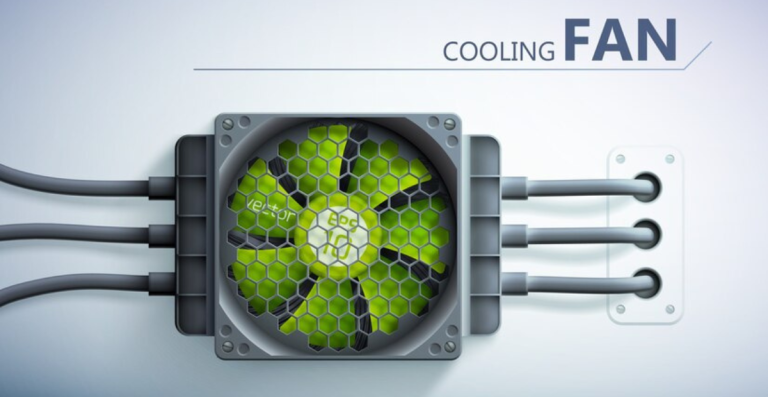Gaming Performance Metrics Explained Beyond FPS

Most gamers emphasize frames per second (FPS) when talking about gaming performance. Although FPS is significant, Gaming Performance Metrics Beyond FPS is just one component of the problem. High FPS figures in a game do not guarantee responsiveness, consistency, or lack of slowness. Many other performance measures, therefore, significantly influence the smoothness and enjoyment of your actual experience.
Knowing these deeper measures, such as frame time, input latency, network performance, and system usage, will enable you to identify concealed problems and more efficiently optimize your configuration. Beyond only FPS, let us investigate the whole spectrum of relevant performance measures.
What Are the Game Metrics Used to Measure Its Performance?
Smooth gaming is based on more than simply a fast frame rate. A wide range of technical aspects determines how a game looks, feels, and responds. Let’s break down the major metrics that determine your gaming experience and explain why each one matters.
Frame Time
Measured in milliseconds (ms), frame time is the time it takes to render one frame. Lower and more constant frame times result in smoother motion. While FPS shows you how many frames you see per second, frame time displays how uniformly those frames are delivered. For example, two systems may run at 60 FPS, but one with varying frame timings will appear choppier or stutter more often.
FPS Stability and Variability
While FPS is often watched, it’s the consistency of that FPS that truly matters.
- FPS Stability refers to how successfully a system maintains a target frame rate (such as 60 or 144 FPS) during gameplay.
- FPS Variability tracks how much the frame rate swings. Sudden drops or surges can undermine immersion, especially in fast-paced games. Stable FPS mixed with low frame time variance delivers a more fluid experience.
Input Lag
Input lag is the delay between hitting a button or moving a mouse and seeing the result on screen. Lower input lag equals more responsive gameplay. This is especially crucial in competitive games.
- User-Perceived Latency integrates all causes of delay, hardware, software, and display to reflect what you actually feel during gameplay. Optimizing input latency can require updating peripherals, employing faster refresh rate monitors, and changing system settings.
CPU and GPU Usage
High-performance gaming hinges on how well your CPU and GPU work together. Monitoring their utilization helps discover bottlenecks.
- If your CPU use is maxed out but the GPU is underused, your processor is limiting performance.
- Balanced consumption indicates resources are being used effectively, resulting in smoother gaming.
Network performance
Another level of complexity is introduced by online gaming. Stability and responsiveness are affected by network metrics:
- The time it takes for data to move from your computer to the game server and back is measured by latency (Ping). Lower is preferable.
- Packet loss is the failure of data packets to reach their destination, which frequently results in disconnects or stutters.
- The fluctuation in packet arrival times is known as jitter. Unpredictable delays or rubber-banding are caused by high jitter.
Time Spent Loading
Slow load times can waste time and disrupt immersion. CPU performance, game optimization, and storage speed (HDD vs. SSD) all have an impact on these delays. SSDs speed up transitions and drastically reduce loading screens.
Memory Usage (RAM and VRAM)
Stuttering or crashes occur when RAM or VRAM runs out.
- RAM manages background operations and game logic.
- Graphical data and textures are stored in VRAM for the GPU. Maintaining system limits on usage guarantees seamless operation.
Disk I/O (Input/Output)
The speed at which data is read from or written to your storage is reflected in disk I/O. Particularly in open-world games, poor I/O performance can result in texture pop-in or delays in asset streaming.
Thermal Throttling and Power Consumption
Components may throttle (decrease performance) to maintain safe limits when they overheat or consume excessive power. Monitoring temperature and power consumption preserves hardware longevity and helps prevent unexpected drops in frame rate.
Game-Specific Metrics
Certain games provide special performance metrics, such as tick rates (in multiplayer games) or simulation rates. Performance in that particular title can be improved with the aid of these internal metrics.
User Experience Metrics
Additionally important are subjective perceptions, such as perceived responsiveness, smoothness, or visual quality. Personal feel is important when evaluating performance in the real world because tools might not capture everything.
Measuring and Interpreting Performance Metrics
It is only beneficial to track performance metrics if you can measure them precisely and interpret the results. Fortunately, even non-experts can use this process thanks to a variety of tools.
Tools for Measuring Game Metrics
You can use a variety of software programs to gather and display performance data while playing:
- In-Game Performance Overlays: A lot of contemporary games and GPU drivers, such as AMD Radeon Software or NVIDIA’s GeForce Experience, come with built-in overlays that display usage statistics, frame rate, and FPS.
- Dedicated Performance Monitoring Software: Programs such as MSI Afterburner, HWMonitor, and HWiNFO show the real-time usage of CPU, GPU, RAM, and VRAM.
- Frame Time Analysis Tools: To identify stuttering or micro-lag, you can record and examine detailed frame time graphs using programs like CapFrameX or OCAT.
- Tools for Network Monitoring: PingPlotter, NetLimiter, and even Windows Resource Monitor are useful for tracking bandwidth usage, latency, and packet loss.
- Benchmarking Software: To evaluate overall system performance and compare outcomes with other systems, programs such as 3DMark and Unigine Heaven conduct controlled tests.
How to Interpret Data Associated with Game Metrics?
Effectively interpreting performance metrics enables you to identify issues and enhance gameplay. You can make better decisions to enhance the performance of your system by being aware of what each metric shows.
Setting Up Baselines
Start by playing a section of your game without any background apps. Keep track of important metrics during this period, including average frame rate, CPU and GPU utilization, temperatures, and frame time. These initial measurements offer a point of comparison for subsequent modifications or troubleshooting initiatives.
Identifying Bottlenecks
Pay close attention to how much your CPU and GPU are using. The CPU may be limiting the performance of your system if you observe that your GPU is not being used to its full potential while the CPU is constantly at maximum capacity or exhibiting spikes. Identifying these bottlenecks makes it easier to modify particular hardware or settings.
Examining Graphs of Frame Time
Stable and flat lines show smooth performance when examining frame time data. Even though FPS seems high, abrupt spikes or erratic patterns in the graph frequently indicate stuttering or inadequate frame pacing, which can impair gameplay fluidity.
Metrics that Correspond
To determine cause-and-effect relationships, compare related metrics. For instance, thermal throttling may be indicated by a decrease in frame rate combined with an increase in temperature. By being aware of these links, you can deal with the underlying problems instead of just their symptoms.
Taking into Account Game Settings
Changing the graphics settings can affect hardware load in different ways. While CPU-intensive tasks like physics calculations and AI are impacted by various settings, reducing shadows or post-processing effects usually lowers GPU demand. By adjusting these, you can balance the workload on your system.
Updates for drivers
It is crucial to keep your graphics drivers up to date. Performance enhancements, bug fixes, and improved compatibility with the newest games are frequently included in new driver releases, which can improve your experience overall.
Optimization of the System
Performance drops can be minimized by optimizing operating system power settings, turning off overlays, and shutting down unused apps to free up system resources. These adjustments guarantee that your hardware is optimized to provide the greatest possible gaming experience.
Factors Influencing Gaming Performance
A complex interplay of hardware, software, and environmental factors affects gaming performance. You can determine what needs to be improved or adjusted for more fluid gameplay by being aware of these influences.
Hardware Details
Game performance is directly impacted by your CPU, GPU, RAM, and storage device. While a powerful CPU controls game logic and physics, a powerful GPU handles intricate graphics. While fast storage, such as SSDs, greatly reduces loading times, adequate RAM guarantees seamless multitasking.
Optimization and the Game Engine
Not every game is made equally. For specific hardware configurations, some engines are more effective and better suited. Even on top-tier PCs, poorly optimized games can put undue strain on your system and cause erratic performance.
Settings for Graphics
Performance is significantly impacted by the settings you select, including resolution, texture quality, shadows, and effects. Although they demand more from your hardware, higher settings increase visual fidelity. By modifying these settings, you can balance smoothness and quality according to the capabilities of your system.
Background Procedures
Performance lags may result from other apps using up CPU, memory, and disk space while your game is running. Before playing games, shut down any apps that are not needed to free up system resources.
Drivers and the Operating System
Stability and effectiveness are greatly influenced by your operating system and device drivers. Frequent updates help games function better by bringing compatibility fixes and performance enhancements.
Network Connection (for games played online)
The responsiveness and smoothness of multiplayer games are directly impacted by the speed, stability, and latency of your internet connection. Rubber-banding, disconnects, and lag can all be signs of a bad connection.
Patches and Updates for Games
Patches are regularly released by developers to address bugs and enhance functionality. You can take advantage of these improvements if you keep your games updated.
The Significance of Holistic Performance Evaluation
When evaluating gaming performance, concentrating on a single metric, such as frame rate, can be deceptive. A more thorough method takes into account several variables to fully comprehend how your system functions while playing.
The smoothness and responsiveness you experience are not captured by FPS alone, which counts the number of frames your system renders per second. For instance, stuttering may result from a high but erratic frame rate, whereas responsive, fluid gameplay is enhanced by low input lag and steady frame rates.
Consistency in frame time is essential because even slight variations can alter how smooth something appears to you. An additional level of insight that FPS cannot offer is provided by measuring input lag, or how fast your system reacts to your commands.
A comprehensive assessment also takes into account memory usage, CPU and GPU utilization, online gaming network quality, and temperature conditions that could cause throttling. Every metric clarifies various performance facets and aids in locating the underlying causes of problems.
Adopting a broad perspective helps you better customize your optimization tactics. Instead of merely striving for greater frames per second, you can modify settings, replace parts, or fix particular bottlenecks that are most important to your own gaming experience.