How Many RAM Do I Need for Gaming: Optimal Memory Requirements for 2025
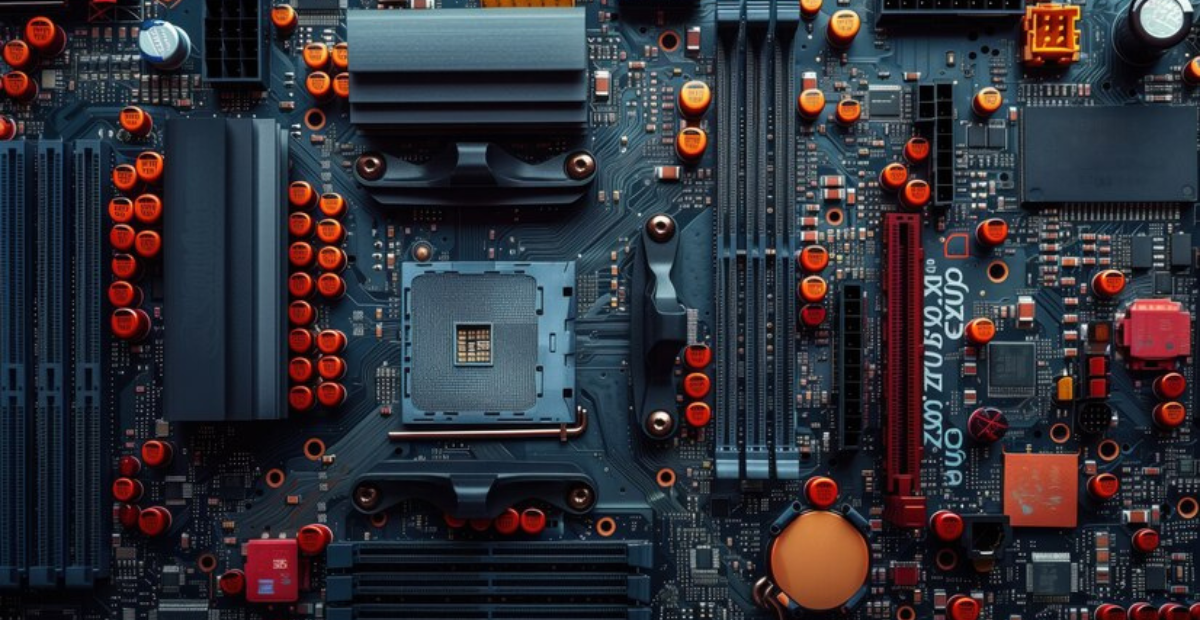
RAM is one of the most important components that affect gaming performance. Random Access Memory, or RAM, serves as your computer’s workspace, temporarily storing game data that the CPU and GPU require rapidly. Memory usage rises with the complexity and size of games. Selecting the appropriate RAM type and quantity can make the difference between annoying lag and fluid gameplay.
It is critical to comprehend how RAM affects system performance in 2025, regardless of whether you are a streamer, content creator, or casual gamer. Everything you need to know to maximize your gaming setup for both new and existing games without going over budget or sacrificing performance is broken down below.
Understanding RAM in Gaming
RAM, or short-term memory, is what gives your computer the speedy access to information it needs to run games smoothly. RAM reduces delays by storing game code, textures, and models for instantaneous retrieval when the game is launched. Because the system must continuously switch data between slower storage and memory, games that do not have enough RAM may lag or stutter.
RAM, however, collaborates with the CPU, which processes commands, and the GPU, which produces visuals. When combined, they maintain fluid gameplay. Understanding how RAM fits into this trio makes it easier to see how memory upgrades can enhance your gaming experience.
What Is RAM and Why Is It Important?
During gaming, your computer’s quick, short-term memory, known as RAM (Random Access Memory), temporarily stores the data your CPU and GPU require. It serves as a quick-access workspace where code, textures, and game assets are loaded so the system can access them instantly.
By avoiding lag and stutters brought on by data having to move between slower storage devices, having enough RAM guarantees fluid gameplay. However, RAM is not just about capacity; it is also about responsiveness and speed, which have a direct impact on how smoothly your games run.
- RAM stores essential game data: Textures, models, maps, and instructions are held here for quick access.
- Prevents slowdowns: Insufficient RAM causes stuttering and longer loading times as data moves to slower storage.
- Works with CPU and GPU: RAM bridges these components, supplying data to keep gameplay smooth.
- Speed and latency matter: Faster RAM and lower latency improve performance, especially in CPU-intensive games.
For optimal gaming performance, the RAM, CPU, and GPU must work in harmony. RAM makes sure both the CPU and GPU receive the data they require quickly enough to prevent bottlenecks, while the GPU concentrates on rendering graphics.
Different Types of RAM
The two primary RAM types you will come across in 2025 are DDR4 and DDR5. For many years, DDR4 has been the industry standard because it provides dependable performance and speed at a lower cost. However, because of its improved efficiency and higher bandwidth, DDR5 is swiftly taking the lead as the new standard for gaming PCs.
Your budget and motherboard compatibility will determine which one you choose, but knowing how they differ will help you get the most out of your setup.
- DDR4:
- Widely available and cost-effective
- Speeds generally between 2133 MHz and 3600 MHz
- Compatible with older and budget-friendly platforms
- DDR5:
- Emerging standard with speeds starting around 4800 MHz and going higher
- Improved power efficiency and higher bandwidth for multitasking and gaming
- Ideal for future-proofing and high-performance builds
While DDR5 offers clear performance advantages in newer games and multitasking scenarios, DDR4 still holds value for budget-conscious builders who don’t want to upgrade their entire system just yet.
| RAM Type | Typical Speed Range (MHz) | Latency (CL Timings) | Bandwidth | Power Efficiency | Compatibility | Best For |
| DDR4 | 2133 – 3600 | CL14 – CL18 | Up to ~25.6 GB/s (e.g., 3200 MHz x 64-bit bus) | Moderate | Older & budget motherboards | Budget builds, stable gaming |
| DDR5 | 4800 – 8400+ | CL30 – CL40+ | 38.4 GB/s and higher | Improved (lower voltage) | Newer motherboards (e.g., Intel 12th gen+, AMD AM5) | High-performance, future-proof gaming & multitasking |
How RAM Affects Gaming Performance?
RAM is essential to gaming performance because it affects how smoothly games run, particularly under taxing conditions. It has a direct effect on responsiveness, load times, and frame rates. The CPU and GPU do the majority of the heavy lifting, but RAM makes sure they have unhindered, quick access to the data they require. You can select the best RAM for your gaming needs by being aware of this influence.
Frame Rates and Stability: Insufficient RAM can cause frame drops, especially in minimum FPS and 1% lows, where gameplay feels choppy. More RAM allows the system to keep data ready for smoother, more consistent frame rates.
Handling Large Open Worlds: Games with vast environments require more memory to store textures, models, and world data. Adequate RAM lets these assets load quickly, avoiding stutters during exploration.
CPU-Intensive Games: In titles that rely heavily on CPU calculations, like strategy or simulation games, fast and sufficient RAM helps the CPU process data quickly, improving performance.
RAM Speed and Latency: Faster RAM (higher MHz) and lower latency (CL timings) improve how quickly data moves between RAM and CPU, enhancing responsiveness and sometimes boosting FPS by a few frames in certain games.
Selecting the Right Amount of RAM
Your budget, multitasking requirements, and the kinds of games you play will all play a role in the RAM capacity you choose for gaming. There comes a point at which adding more RAM will not substantially enhance your gaming experience, even though it usually helps. This is a summary of the implications of various RAM sizes for modern gamers.
8GB RAM:
- Often considered the minimum, but mostly insufficient for modern AAA titles.
- Suitable only for light gaming, older games, or basic tasks like browsing and media consumption.
- Likely to cause stuttering or longer load times in demanding games.
16GB RAM:
- The current baseline for comfortable gaming in 2025.
- Handles most modern games smoothly and allows for light multitasking (like music or chat apps).
- It may become a bottleneck when running multiple background processes or very demanding titles.
32GB RAM:
- Increasingly, the sweet spot for gamers is future-proofing.
- Provides enough memory for current and upcoming games, plus smooth multitasking.
- Ideal for streamers and content creators who game while running other software.
Going beyond 32GB is usually unnecessary unless you are a professional content creator or run very heavy workloads alongside gaming.
Impact of Other Components on RAM Choices
RAM’s efficiency is largely dependent on how well it works with your CPU, GPU, and storage. You can build or upgrade your gaming setup more intelligently if you understand this interaction.
CPU Compatibility and Benefits:
- Some CPUs, especially AMD Ryzen models, benefit significantly from faster RAM speeds.
- Ensuring your CPU and motherboard support your chosen RAM type and speed is crucial for optimal performance.
- CPU-intensive games gain the most from quicker RAM, reducing delays in data processing.
GPU’s Role and RAM Needs:
- While the GPU handles graphics rendering, it relies on the CPU and RAM to feed it data efficiently.
- Insufficient RAM can bottleneck data flow, limiting your GPU’s potential, even if it’s a high-end model.
Storage Impact:
- Fast SSDs and NVMe drives reduce loading times but can’t replace the speed advantages RAM offers during gameplay.
- Once assets are loaded from storage, RAM keeps them accessible for smooth in-game performance.
By keeping these elements in balance, you can make sure that no weak link is preventing you from moving forward. Fast RAM, a compatible CPU, and a strong GPU work together to create a system that runs smoothly and responds quickly.
Advanced RAM Considerations for Gamers
Advanced RAM characteristics that go beyond capacity and basic speed can affect system stability and gaming performance. By being aware of these, enthusiasts can optimize their builds to meet particular requirements and extract additional performance.
Overclocking Your RAM:
- Using XMP (Intel) or EXPO (AMD) profiles allows RAM to run at its rated speeds beyond standard settings.
- Manual overclocking can push speeds even higher, but requires careful tuning and stability testing to avoid crashes.
- Overclocked RAM can improve frame rates slightly, especially in CPU-bound games, but gains vary by title.
Latency and Timings:
- Lower CAS latency (CL) means faster response times, which benefits game responsiveness.
- RAM speed (MHz) and latency must be balanced higher speed with high latency may not always outperform lower speed with tighter timings.
Multi-Tasking Needs:
- Streamers and content creators who game while running software like OBS or video editors require more RAM to avoid slowdowns.
- For these users, 32GB is often the minimum, with 64GB beneficial for heavy multitasking or editing alongside gaming.
| Advanced RAM Consideration | Description | Impact on Gaming | Who Should Care |
| Overclocking (XMP/EXPO) | Using profiles or manual tuning to run RAM beyond standard speeds | Slight FPS improvements, better CPU-bound game performance | Enthusiasts seeking max performance |
| Latency & Timings (CL) | Speed at which RAM responds; balance between MHz and CAS latency | Affects game responsiveness and frame stability | Users wanting smooth, responsive gameplay |
| Multi-Tasking RAM Needs | Higher RAM for streaming, video editing, running multiple apps | Prevents slowdowns when gaming + multitasking | Streamers, content creators, heavy multitaskers |
Future-Proofing Your Gaming Setup
It is important to consider RAM in advance when building a gaming PC in 2025. Because games and apps are becoming more complex, making smart investments now can prevent problems later. For most gamers, choosing 32GB of RAM is becoming a wise standard because it provides a cozy buffer for new releases and multitasking requirements.
Future RAM technologies, such as the soon-to-be DDR6, can be supported by motherboards, providing you with upgrade options without having to replace your entire system. Even though DDR6 is not widely used yet, monitoring new standards can help guarantee that your setup remains current for many years to come.
Selecting RAM with good overclocking headroom and higher speed potential gives you more flexibility to adjust performance as software demands rise. Long-term cost-effectiveness and a seamless gaming experience are maintained by striking a balance between present demands and potential expansion.






