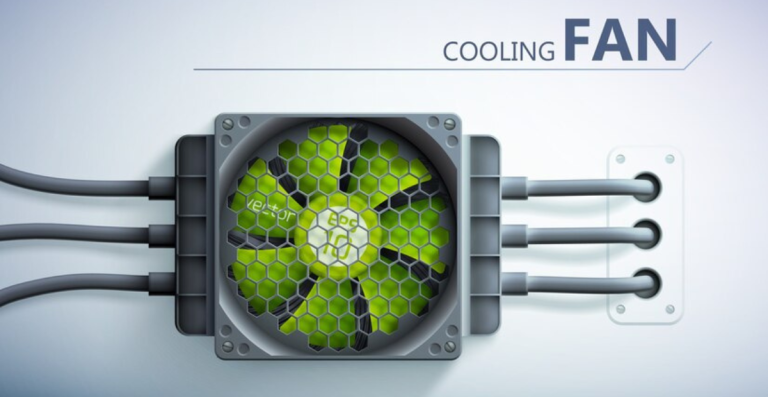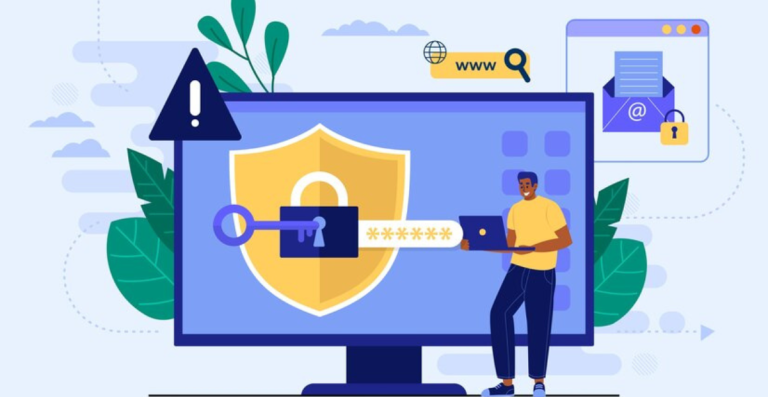How to Choose a Good Laptop: Essential Factors

Choosing the right laptop can be tricky, but don’t worry, I’m here to help you. There are so many laptops out there with different prices, sizes, and features, but how to choose a Good Laptop? The best laptop for you depends on what you want to do with it. Do you need it for school, work, gaming, or watching movies? Each task needs different things.
If you are a student, you might want a light laptop with long battery life. If you love games, then you need one with a strong processor and a good graphics card. Some people need a big screen, while others want a small one that is easy to carry.
No matter your budget or need, I’ve included ideas that can guide you. Just take your time, think about what you need most, and go through each section. I’m sure you’ll find a laptop that’s just right for you.
Determining Your Needs and Budget?
Before you start looking at laptops, it’s important to think about what you need. Are you just using your laptop for homework and watching YouTube, or do you need something more powerful for gaming or video editing?
If you just need to check emails and browse the web, a basic laptop will work fine.
But if you love gaming or creating videos, you’ll need something with more power, like extra memory (RAM) and a good graphics card. If you carry your laptop everywhere, make sure to choose one that is lightweight and easy to carry in your backpack. For people who work in business or design, a laptop with a high-quality screen and strong security features is important.
Budget Matters When Choosing a Good Laptop
How much are you willing to spend? Laptops can range from a few hundred dollars to over a thousand. It’s good to set a budget and find a laptop that gives you the best features for the price.
Assessing Laptop Use Cases
If you plan to use your laptop for casual browsing, watching videos, or social media, you won’t need anything too powerful. A laptop with an Intel Core i3 or Ryzen 3 processor, 4GB of RAM, and 128GB of SSD storage will do the job. These laptops are typically affordable and lightweight, making them ideal for everyday tasks.
Students and On-the-Go Use
Students need a laptop that’s portable, durable, and can handle schoolwork, such as writing papers, doing research, and attending online classes. A 13-14-inch laptop with at least 8GB of RAM and 256GB SSD storage is a good choice. Look for a model with long battery life and a lightweight design, especially if you’re carrying it around campus.
Remote Work and Office Tasks
For remote work or office tasks like working on documents, spreadsheets, or video calls, you need a laptop that can handle multitasking smoothly. Look for a laptop with at least an Intel Core i5 processor, 8GB of RAM, and a 256GB SSD. A full-size screen (15 inches or more) is ideal for productivity.
Content Creation (Photo, Video, Design)
Content creators need powerful laptops with high-resolution displays and fast processors. If you’re into photo or video editing, look for laptops with at least an Intel Core i7 or Ryzen 7 processor, 16GB of RAM, and 512GB SSD. A dedicated graphics card (GPU) from NVIDIA or AMD will help with video editing and design software.
Gaming and High-Performance Computing
Gaming and high-performance tasks demand the most powerful laptops. These should come with Intel Core i7 or i9 processors, 16GB or more of RAM, and dedicated NVIDIA or AMD GPUs. You’ll also need a high-refresh-rate display (120Hz or higher) for smooth gameplay. Gaming laptops also tend to be bulkier but are built to handle intensive tasks like video rendering and 3D gaming.
Hybrid Work and 2-in-1 Flexibility
If you’re someone who needs flexibility between laptop and tablet use, a 2-in-1 convertible laptop is a great choice. These laptops offer a touchscreen and can be used as both a laptop and a tablet. For hybrid work, an Intel Core i5 or Ryzen 5 processor, 8GB of RAM, and a 256GB SSD are ideal specs.
Match Usage with Minimum Specs
Once you’ve defined your use case, you need to match it with the right specifications. Below, we provide some recommendations based on your usage.
- Casual use: A laptop with a low-end processor (Intel Core i3/Ryzen 3), 4GB RAM, and a 128GB SSD should be enough.
- Office work: For basic office work, a laptop with an Intel Core i5 or Ryzen 5 processor, 8GB of RAM, and 256GB of SSD will ensure you can multitask efficiently.
- Creative work: A powerful laptop with an Intel Core i7 or Ryzen 7 processor, 16GB of RAM, and a dedicated GPU is necessary for photo/video editing and design.
- Gaming: A gaming laptop requires at least an Intel Core i7 processor, 16GB of RAM, and an NVIDIA or AMD GPU.
- 2-in-1: For hybrid work, choose a laptop with an Intel Core i5, 8GB RAM, and a 256GB SSD for flexibility.
Understanding Price Categories
A smart laptop purchase balances your budget with the laptop’s long-term value. Here’s how to understand different laptop price segments:
Entry-Level ($300–$600): Who It’s For, What to Expect
Laptops in this price range are great for casual users or students who need basic features. You can expect a laptop with an Intel Core i3 or Ryzen 3 processor, 4GB of RAM, and 128GB SSD. These are perfect for browsing, light work, and media consumption, but may struggle with heavier tasks.
Mid-Tier ($600–$1,000): Best Value Options
In the mid-range, you’ll find a balance of performance and affordability. These laptops typically have Intel Core i5 or Ryzen 5 processors, 8GB of RAM, and 256GB SSD storage. These are perfect for remote work, students, or casual gaming. Expect better build quality and longer battery life.
Premium ($1,000–$1,500): Professionals, Creators
Premium laptops are designed for professionals or content creators who need powerful specs. These laptops often have Intel Core i7 or Ryzen 7 processors, 16GB of RAM, and 512GB SSD storage. Expect better displays, longer battery life, and more durable builds. These are ideal for multitasking, media creation, and productivity.
High-End ($1,500+): Gamers, Developers, Editors
High-end laptops are for serious gamers or professionals who require top-tier performance. These models come with powerful processors, high RAM (16 GB- 32 GB), dedicated GPUs, and large storage capacities (1TB or more). These laptops excel at gaming, video editing, and software development.
| Upgrade Area | When to Spend More | What to Choose |
| RAM | For general productivity, multitasking, and smooth performance | 8GB or 16GB (Recommended for most users) |
| Storage | For faster performance and quick access to files | 256GB SSD (or more for media-heavy users) |
| CPU | For gaming, video editing, or heavy creative tasks | Intel Core i7 or Ryzen 7 |
| GPU | For gaming or graphics-intensive creative software | NVIDIA or AMD dedicated GPU |
| Unnecessary Features | Avoid spending on features you won’t use often (like a 4K screen unless needed for design work) | Save money here and invest where performance matters |
Key Laptop Specifications to Consider
Here’s a breakdown of the specs you should focus on when choosing a laptop.
Processor and Performance
The CPU is the heart of your laptop, and it directly affects its speed and ability to handle tasks. The main players are Intel and AMD. Intel Core i3/Ryzen 3 is fine for light tasks, while Core i7/Ryzen 7 is necessary for demanding tasks like gaming or video editing.
- Intel vs AMD: Intel processors are known for strong single-core performance, which is crucial for general use, while AMD Ryzen offers better multi-core performance, which is useful for multitasking and creative work.
- Speed: The higher the number (i7 vs i3), the faster the processor. For most people, an i5 or Ryzen 5 will be sufficient.
- Key Metrics: CPU performance depends on clock speed, cores, and cache size. Higher values improve processing power for tasks like gaming and design.
Memory and Storage Options
RAM allows your laptop to handle multiple tasks at once.
- 4GB is fine for casual use, but for multitasking or creative software, you’ll want at least 8 GB.
- 16GB or more is ideal for gaming and creative professionals who run heavy applications.
RAM and Storage:
For smooth multitasking, choose DDR4 or DDR5 RAM and SSD storage (preferably NVMe for faster speeds).
Storage: SSD vs HDD
SSD (Solid-State Drive) is much faster than an HDD (Hard Disk Drive), which means your laptop will boot up faster and load programs more quickly.
- Minimum: 256GB SSD is ideal for most users.
- Heavy Users: If you store a lot of media or need more space, consider a 1TB SSD.
Graphics (Integrated vs Dedicated GPU)
If you’re into gaming, video editing, or design, you’ll need a dedicated GPU.
- Integrated Graphics (Intel UHD or AMD Vega) are fine for general use.
- Dedicated GPUs from NVIDIA or AMD are essential for gaming and media creation.
Graphics:
Decide between integrated and dedicated graphics. Designers and gamers should opt for dedicated GPUs for superior performance.
Display and Design
The display and build quality of your laptop are things you’ll interact with every day. Make sure you choose a laptop with a comfortable design.
Choosing the Right Screen Size
- 13-14 inches: Best for portability and light tasks.
- 15-17 inches: Great for productivity or gaming, but less portable.
Display Quality and Resolution
For general use, 1080p (Full HD) is perfect. If you’re into media or design, you might prefer a 4K display, though these can be more expensive and drain the battery faster.
- Touchscreen: Good for hybrids or if you like to interact directly with the screen.
- Glossy vs Matte: Glossy screens offer vibrant colors, but matte screens reduce glare.
- Display: Panel types (TN, IPS, OLED) and aspect ratio influence screen clarity, comfort, and usability. Choose based on viewing needs.
Keyboard, Touchpad, and Build Quality
A backlit keyboard is helpful for low-light environments. Look for a keyboard with good travel (how far the keys press down), especially for long typing sessions.
Build materials like metal are more durable than plastic. Check the hinge durability as well, especially in 2-in-1 laptops.
Comparing Operating Systems
The Operating System (OS) plays a huge role in the overall user experience.
Windows
Windows laptops are the most versatile. They support a wide variety of software and games. If you need flexibility, this is the best option.
macOS
macOS is ideal for those who are already invested in the Apple ecosystem. It’s also perfect for creatives who use software like Final Cut Pro and Adobe Photoshop.
Chrome OS
Chrome OS is simpler and cheaper, but it’s only suitable for web-based tasks. Ideal for students or those on a tight budget.
Battery Life, Ports, and Connectivity
Real Battery Performance Matters
Laptops typically have a battery life of 8-10 hours, but real-world usage often results in around 6-8 hours.
Ports and Expandability
Check for essential ports like USB-C, HDMI, and SD cards. If you need more expandability, look for Thunderbolt support for future upgrades.
Wireless Features
Look for Wi-Fi 6 for faster internet speeds and Bluetooth 5.0 for reliable device pairing.
Additional Tips to Get the Most from Your Laptop Purchase
When buying a laptop, it’s essential to make informed decisions that ensure long-term value. Here are some additional tips to help you maximize your purchase.
Look for Upgrade Options
Some laptops allow you to upgrade RAM or storage later, which is great for extending the life of your laptop.
Read Real-World Reviews and Benchmarks
User reviews and benchmarks (like on Reddit or YouTube) can give you insights into how the laptop performs in real life.
Don’t Forget Warranty and Support
Check the warranty period and whether the brand offers good customer support. Some brands, like Apple and Dell, are known for their excellent customer service.