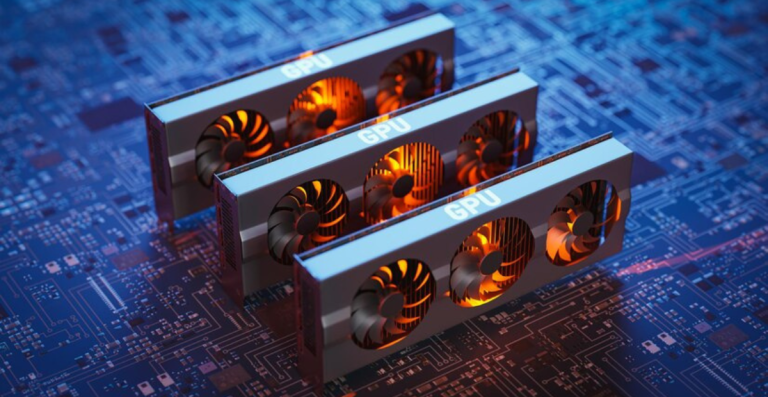Mechanical Keyboard Switches: A Guide to Choosing the Right Type for Your Typing Experience

If you’ve ever sat down at a keyboard and felt like something was just a little off, chances are it wasn’t you. It was the switch. The way a key feels when you press it might not seem like a big deal, but it actually plays a massive role in how fast, accurately, and comfortably you type. Whether you’re gaming deep into the night or working through a mountain of emails, your keyboard’s switches are what connect your fingers to your ideas.
Not all mechanical switches are created equal. Some offer smooth, silent keystrokes, while others click loudly with every press. Some are built for speed, and others are made for comfort. That’s where this guide comes in. I’ve put together everything you need to know about mechanical keyboard switches, how they work, what types exist, and which ones suit your specific typing style.
What Are Mechanical Keyboard Switches?
When you’re typing for hours or gaming late into the night, the type of keyboard switch beneath your fingers makes a huge difference. Mechanical keyboard switches aren’t just some tech gimmick; they’re the core of how your keyboard feels, responds, and even sounds. Unlike the usual membrane keyboards that come with most budget setups, mechanical switches are built to last and built to feel right.
So, why do people switch from membrane to mechanical? Here’s what sets mechanical switches apart:
- Durability: Mechanical switches often last for 50 million keystrokes or more, which is several times more than membrane ones.
- Tactile Feedback: You can feel a distinct bump or smooth press with every keystroke, making typing more precise and satisfying.
- Customization: You’re not stuck with one feel or sound. With hundreds of switch options out there, you can pick the one that suits you.
- Overall Experience: Whether it’s a quiet office setup or a loud, clicky gaming keyboard, mechanical switches add a personal touch.
At the heart of each mechanical switch are a few key components:
- Stem: The central part that moves up and down when you press the key.
- Housing: The outer shell that holds everything together.
- Spring: Controls the resistance and how much force you need to press.
- Electrical Contacts: Where the actual actuation happens, completing the circuit and sending your input to the computer.
Together, these parts create the signature experience that mechanical keyboards are known for.
How Mechanical Switches Work?
Now let’s go one layer deeper. How does a mechanical switch actually work? It’s more than just a button press.
When you press a key:
- The stem pushes down, compressing the spring inside.
- This action brings the metal contacts together.
- Once the actuation point is hit, the electrical circuit closes, and your keystroke is registered.
Two key terms you should know:
- Actuation Point: This is the moment your keystroke is recognized, usually halfway down the press.
- Reset Point: Where the key has to return for the system to accept another keystroke.
Then there’s travel distance, how far down the key moves when you press it. Some switches are deep and cushioned, others are short and quick. The travel distance can change how fast and comfortable typing feels.
Different Types of Switch Mechanisms
Let’s get into the real-world types of switches and what kind of typing feel they bring. Each one has its own flavor, and once you try a few, you’ll know what feels right.
Linear Switches
These are the smooth operators of the keyboard world. There’s no tactile bump or click, just a straight press from top to bottom.
- What it feels like: Smooth, consistent keystrokes with little to no resistance.
- Why people love them:
- Quiet operation
- Fast actuation
- No interruption from tactile bumps
Best for:
Gamers and fast typists who want speed without distractions.
Tactile Switches
Tactile switches are the sweet spot for many users. They have a noticeable bump right at the actuation point, so you feel the keystroke register, even if it’s not loud.
- What it feels like: A soft bump as you type, giving feedback.
- Why people love them:
- Clear typing feedback
- Moderate noise
- Good for accuracy
Best for:
Writers, programmers, and typists who want confirmation without noise.
Clicky Switches
These are the loudest and proudest switches. They offer both a tactile bump and an audible click so you know exactly when a key is pressed.
- What it feels like: A sharp bump and a distinct click sound.
- Why people love them:
- Strong tactile feedback
- Satisfying click sound
- Great for rhythmic typing
Best for:
Typing enthusiasts who enjoy the feel and sound of classic keyboards.
Beyond the Basics
There are also more niche but very popular options:
- Silent Linear (e.g., Cherry MX Silent Red, Gateron Silent Yellow): Like linear switches, but with dampeners to reduce sound.
- Silent Tactile (e.g., Cherry MX Silent Brown): Offers a tactile bump with minimal noise.
- Speed Switches (e.g., Cherry MX Speed Silver): Actuate faster, ideal for competitive gamers.
Top Mechanical Switches to Consider
Now that you know about the three main types of switches, it’s time to look at some of the best switches you can choose. This part will help you see real examples that people love to use. I’ve grouped them so you can easily find the ones that match what you like. Whether you love smooth keys, quiet clicks, or strong bumps, there’s something here for you.
Smooth and Quiet Switches
These are called linear switches. They feel soft when you press them. There is no bump and no sound. They are great if you type fast or play games.
- Cherry MX Red: This is one of the most famous switches. It feels smooth and light. It is great for gaming and long hours of typing because it does not need much pressure.
- Gateron Yellow: This one feels even smoother. It is not too costly, so it’s good for beginners. People love it for its soft press and nice feel.
- NovelKeys Cream: This switch feels a bit different at first, but it gets better with use. The sound is deep, and many people find it fun to type on.
Bumpy but Not Loud Switches
These are called tactile switches. You feel a small bump when you press them. They are quiet but give you good feedback. Many people who type a lot love these.
- Cherry MX Brown: This one is great for both beginners and pros. The bump is small but enough to feel. It is soft and works well for typing and daily use.
- Gateron Brown Pro: This switch is smooth and easy to use. It comes with a soft feel because of extra oil inside. It is nice for quiet offices or home work.
- Holy Panda: This switch is very popular. It has a strong bump and is fun to type on. People love the way it feels when they press the keys.
- Drop plus Invyr Holy Panda: This is the official version of Holy Panda. It is very well made and gives a great typing feeling. Many keyboard fans really enjoy this one.
- Boba U4T: This one has a strong bump too. It also makes a nice soft sound. It is a good mix of feel and quiet sound.
- Akko Jelly Purple: This switch feels soft and is already oiled. It is not very costly and gives a nice typing feeling. It is a good choice for someone new.
- Glorious Panda: This is another version of the Holy Panda. It feels strong and makes a louder pop sound. If you like strong feedback, try this one.
- Zealios V2: This switch is very good for people who want something premium. It gives a deep bump and feels smooth. It is great for writers and coders.
Clicky and Loud Switches
These are called clicky switches. They make a clicking sound when you press the key. Some people love the noise, but it may not be good in quiet places.
- Cherry MX Blue: This is the most famous clicky switch. It makes a loud sound and gives you a strong bump. Many people who type a lot enjoy it.
- Kailh Box White: This one is sharp and loud, too. It also works well in games. It feels clicky and is a strong choice for people who like sound.
- Helpful Tip: If you are not sure which one to buy, you can try a switch tester. It is a small tool that lets you try many switches without buying a full keyboard. That way, you can feel each one and pick the best for you.
Choosing the Right Switch for Your Needs
Not everyone types the same way. Some like soft keys. Some want strong bumps. Some need quiet keys. This part will help you understand what to look for before you buy.
Think About Your Typing Style
Before choosing a switch, ask yourself how you type. Do you press keys fast? Do you like a little bump or smooth pressing? Here are some things to think about:
- If you like soft keys with no sound, go for smooth switches like Cherry MX Red or Gateron Yellow.
- If you want to feel a little bump but keep things quiet, tactile switches like Gateron Brown or Holy Panda are a great choice.
- If you enjoy loud clicks and don’t mind noise, try clicky switches like Cherry MX Blue or Kailh Box White.
Knowing your typing style helps a lot. It saves you time and money in the long run.
How Loud Do You Want It?
Some switches are really quiet. Some are very loud. You should think about where you use your keyboard.
- If you are in an office or quiet home, choose silent or soft switches.
- If you are alone and love the sound of typing, loud clicky switches can be fun.
Sound matters more than people think. So be sure to choose what fits your place and your ears.
Understand How Hard It Is to Press
Not all switches feel the same when you press them. Some are light. Some are heavy. That pressure is called “actuation force.”
- Light switches are easier on the fingers and good for long use.
- Heavy switches need more pressure but give strong feedback.
Also, the shape and size of the bump can change how the key feels. If you like to feel every press, go for switches with a clear bump like Zealios V2 or Holy Panda.
Will It Work with Your Keycaps?
Most switches today use something called MX-style stems. That means you can use many different keycaps with them. But it’s still good to double-check before buying.
- Make sure the keycaps you like match the switch type.
- Some switches might need special keycaps, so check the shape of the stem.
Check Your Budget
Some switches cost more than others. That doesn’t always mean better, but you do get more options as you spend more.
- Budget-friendly options: Gateron Yellow, Akko Jelly Purple
- Mid-range options: Cherry MX Brown, Kailh Box White
- High-end choices: Holy Panda, Zealios V2
If you’re just starting out, try a few cheaper switches first. Then later, you can explore more expensive ones.
Testing Before You Commit: How to Experience Different Switches
Before you buy a keyboard or a pack of switches, it’s a smart idea to try them first. Why? Because switches may sound good on paper, but your fingers might feel something else. This part will show you how to test switches the right way.
Use a Switch Tester
A switch tester is a small board with many different switches on it. It helps you try different types before buying a full keyboard.
Here’s why switch testers are helpful:
- You can feel the difference between linear, tactile, and clicky switches
- You’ll know which one feels right under your fingers
- You can check how loud or soft each switch is
Most switch testers come with 6 to 12 different switches. Some even have labels, so you know which one is which. You can find them online or in keyboard stores.
Try Out Real Keyboards
If you have a store nearby, visit it and try a few keyboards. Typing on a real keyboard gives you the full experience. You can:
- See how switches feel when typing a sentence or paragraph
- Hear how loud they are in a normal room
- Feel the difference between soft, heavy, or bumpy switches
Sometimes, friends or coworkers may have mechanical keyboards. Ask them if you can try theirs for a few minutes. It’s a great way to learn without spending anything.
Join Keyboard Communities
There are many online groups and forums where people talk about keyboards and switches. These places are great for:
- Reading reviews about switches
- Asking questions and getting advice
- Finding people who are selling or trading testers or sample switches
Some popular communities are on Reddit (like r/MechanicalKeyboards) and Discord. You can even watch typing videos on YouTube to hear how switches sound.
The World of Customization: Beyond Stock Switches
Once you get into mechanical keyboards, you’ll find that picking a switch is just the beginning. Many people love to go a step further and make their keyboard feel just right for them. This is where customization comes in. Let’s talk about what you can do beyond using factory-made, or “stock,” switches.
What Does Customizing a Switch Mean?
Customizing means changing or improving a switch to get a better feel, sound, or performance. Stock switches work fine, but with a few simple changes, they can become smoother, quieter, or more fun to type on.
Here are some common ways people customize switches:
- Lubing: Adding a small amount of special grease to the parts of the switch to make it feel smoother and quieter.
- Filming: Adding a thin layer (called a film) between the top and bottom of the switch housing to reduce wobble and improve sound.
- Spring Swaps: Changing the spring inside the switch to make it heavier or lighter to press.
- Stem Swaps: Swapping the central moving part (the stem) to change the feel or sound.
These steps may sound tricky, but many guides and videos online can help you do it easily—even as a beginner.
Why Do People Customize Their Switches?
Not everyone customizes their switches, but many do because:
- They want a smoother typing feel
- They want a quieter sound for work or study
- They enjoy the fun of building something unique
- They love the deep “thock” sound or a soft “clack” that only comes from a well-tuned switch
Some people say lubing switches is like giving your keyboard a spa day—it just feels better afterward!
Trying Pre-Lubed or Custom Switches
If you don’t want to do all the work yourself, there are pre-lubed or pre-customized switches available. These are great for people who want a better feel but don’t want to spend time customizing. Some switch makers also sell special “hand-lubed” switches that are smoother out of the box.
Build Your Own Sound and Feel
With custom switches, you’re not limited to what big companies offer. You can mix and match parts to build your dream switch. Many keyboard fans experiment until they find their perfect switch.